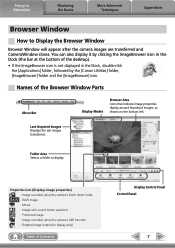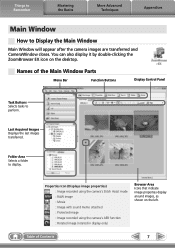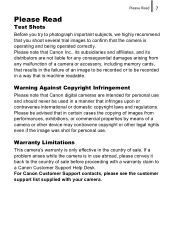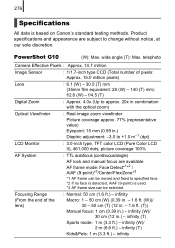Canon PowerShot G10 Support Question
Find answers below for this question about Canon PowerShot G10 - Digital Camera - Compact.Need a Canon PowerShot G10 manual? We have 9 online manuals for this item!
Question posted by ScottRicky1 on March 28th, 2014
Canon Powershot G10 Audio Problems When Recording Video
The person who posted this question about this Canon product did not include a detailed explanation. Please use the "Request More Information" button to the right if more details would help you to answer this question.
Current Answers
Related Canon PowerShot G10 Manual Pages
Similar Questions
Canon 1677
Can I download the software for the Canon 1677? My CD was burned in a house fire.
Can I download the software for the Canon 1677? My CD was burned in a house fire.
(Posted by ajanemcpherson 9 years ago)
Autoplay Menu Does Not Start With Canon G10 Camera
I am running windows 7 and this function has always worked in the past. Now I cannot connect to the ...
I am running windows 7 and this function has always worked in the past. Now I cannot connect to the ...
(Posted by waffleiron 9 years ago)
Canon Sx39is - Can Not Hear Video Audio On Playback On The Camera
(Posted by lilliputs 10 years ago)
Lost G10 Shutter Sound After Using Cable Release
The genuine Canon cable release failed to trigger the half-button focussing mode and seems to have r...
The genuine Canon cable release failed to trigger the half-button focussing mode and seems to have r...
(Posted by claviman2000 11 years ago)
Problem Shooting Video With The Power Shot A2200
as soon as you press record, it recors the image in little squares or pixels , then itr records ok ...
as soon as you press record, it recors the image in little squares or pixels , then itr records ok ...
(Posted by ouchman2100 11 years ago)