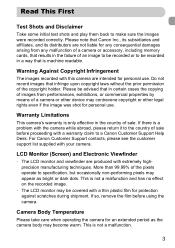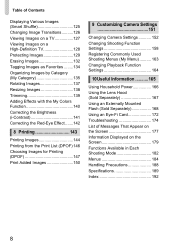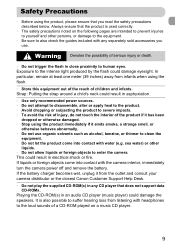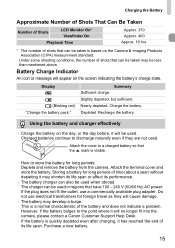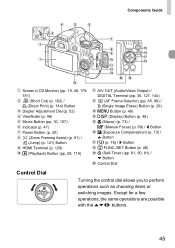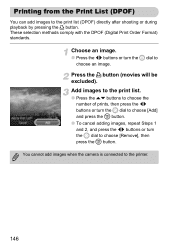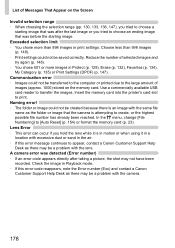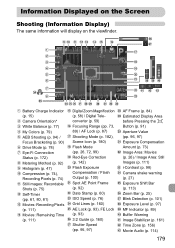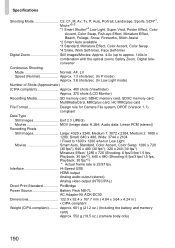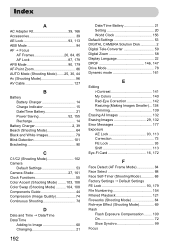Canon PowerShot SX30 IS Support Question
Find answers below for this question about Canon PowerShot SX30 IS.Need a Canon PowerShot SX30 IS manual? We have 1 online manual for this item!
Question posted by lilliputs on May 11th, 2013
Canon Sx39is - Can Not Hear Video Audio On Playback On The Camera
The person who posted this question about this Canon product did not include a detailed explanation. Please use the "Request More Information" button to the right if more details would help you to answer this question.
Current Answers
Related Canon PowerShot SX30 IS Manual Pages
Similar Questions
How To Watch Videos Shot On Camera
how to watch videos shot on camera
how to watch videos shot on camera
(Posted by studioic 8 years ago)
I Need A Manual For This Camera. Canon Powershot Sx30 Is.
(Posted by lucymarydrescher 9 years ago)
I Can't Get A Video Off My Camera
i have a canon elph 300 hs camera and on it i've got a video thats 1.7 gigs and for some reason it w...
i have a canon elph 300 hs camera and on it i've got a video thats 1.7 gigs and for some reason it w...
(Posted by bananamanx 12 years ago)
Why Can't I Transfer Any Video From My Camera To The Pc?
I couldn't open any of my video files in my computer, since it is an mov format. Is there a way to b...
I couldn't open any of my video files in my computer, since it is an mov format. Is there a way to b...
(Posted by riannecezar 12 years ago)
Screen To Black With Small 'e 41' Message In The Lower Left Corner In View Mode
Trying to upload on mac, mac gives error message that the IMG_jpeg_ formats are not recognized, whil...
Trying to upload on mac, mac gives error message that the IMG_jpeg_ formats are not recognized, whil...
(Posted by Jspear3 12 years ago)