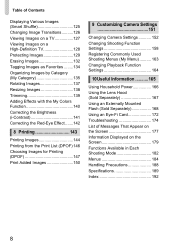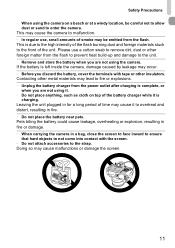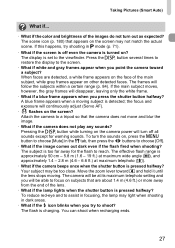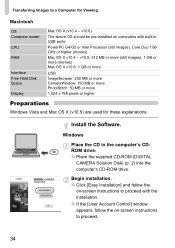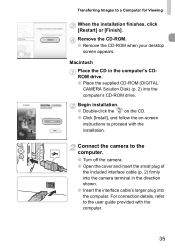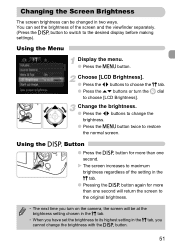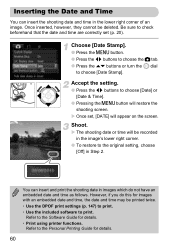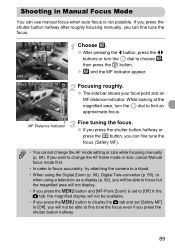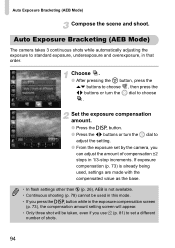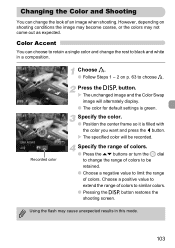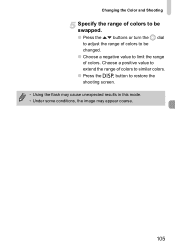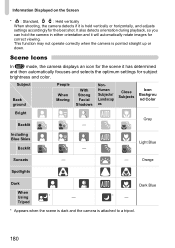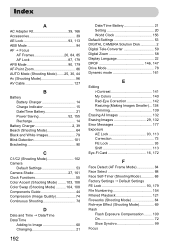Canon PowerShot SX30 IS Support Question
Find answers below for this question about Canon PowerShot SX30 IS.Need a Canon PowerShot SX30 IS manual? We have 1 online manual for this item!
Question posted by Jspear3 on September 3rd, 2011
Screen To Black With Small 'e 41' Message In The Lower Left Corner In View Mode
Trying to upload on mac, mac gives error message that the IMG_jpeg_ formats are not recognized, while the camera is also giving error message as described above. Had this camera and its predecessor doing this routine forever, this is new, no common resource for the problem.
Current Answers
Related Canon PowerShot SX30 IS Manual Pages
Similar Questions
How To Take Picture With Black And White With One Color Canon Sx30
(Posted by aashemaria5 9 years ago)
Canon Sx39is - Can Not Hear Video Audio On Playback On The Camera
(Posted by lilliputs 10 years ago)
Playing The Digital Camera Solution Disk
Hi, I have Windows XP, just purchased a Canon powershot A1200, The digital camera solution disk wont...
Hi, I have Windows XP, just purchased a Canon powershot A1200, The digital camera solution disk wont...
(Posted by barbosavicki 11 years ago)
Why Can't I Transfer Any Video From My Camera To The Pc?
I couldn't open any of my video files in my computer, since it is an mov format. Is there a way to b...
I couldn't open any of my video files in my computer, since it is an mov format. Is there a way to b...
(Posted by riannecezar 12 years ago)
G9 Digital Camera Auto Bracket Mode
I have G9 digital camera. The qusetion "In the AutoBracket Mode apeture choice, which of the param...
I have G9 digital camera. The qusetion "In the AutoBracket Mode apeture choice, which of the param...
(Posted by saadatakbar 12 years ago)