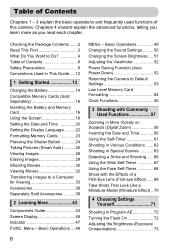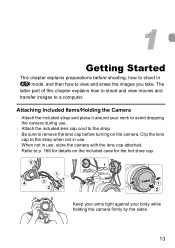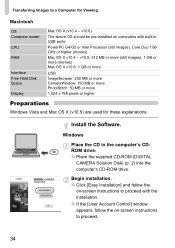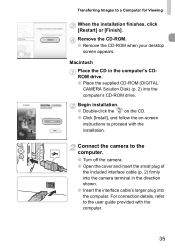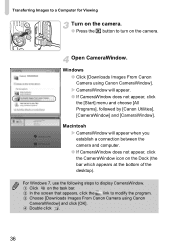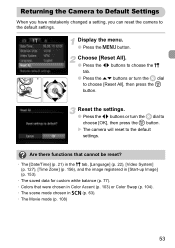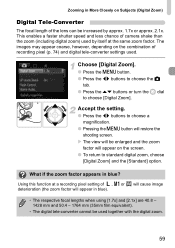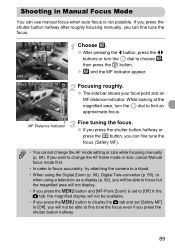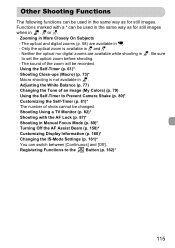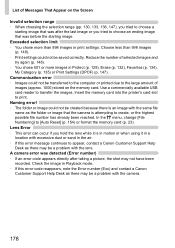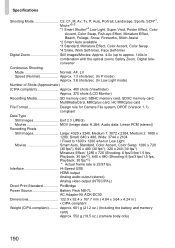Canon PowerShot SX30 IS Support Question
Find answers below for this question about Canon PowerShot SX30 IS.Need a Canon PowerShot SX30 IS manual? We have 1 online manual for this item!
Question posted by riannecezar on November 19th, 2011
Why Can't I Transfer Any Video From My Camera To The Pc?
I couldn't open any of my video files in my computer, since it is an mov format. Is there a way to be able to fix this?
Current Answers
Related Canon PowerShot SX30 IS Manual Pages
Similar Questions
Driver For Zr 500 Camcorder To Transfer Video From Camcorder To Computer
Have Windows XP. Trying to transfer Video from ZR 500 canon camcorder to computer. It says Driver su...
Have Windows XP. Trying to transfer Video from ZR 500 canon camcorder to computer. It says Driver su...
(Posted by bfadler 6 years ago)
I Need A Manual For This Camera. Canon Powershot Sx30 Is.
(Posted by lucymarydrescher 9 years ago)
I Transfer Video To Pc But Cannot See The Video Because The Great Quality
i transfer video to pc to send to my friend--he receives the video but does not see anything because...
i transfer video to pc to send to my friend--he receives the video but does not see anything because...
(Posted by bp1539 10 years ago)
Canon Sx39is - Can Not Hear Video Audio On Playback On The Camera
(Posted by lilliputs 10 years ago)
Probems With Powershot Sx30is
zoom is not working in camara or menu, what should I do? powershot sx30 is
zoom is not working in camara or menu, what should I do? powershot sx30 is
(Posted by ptentrps 11 years ago)