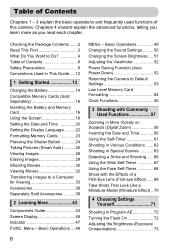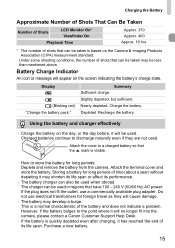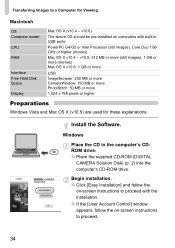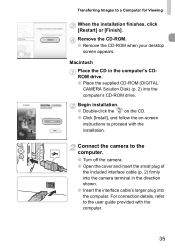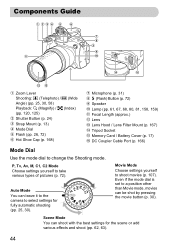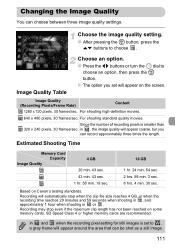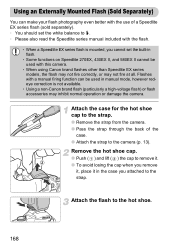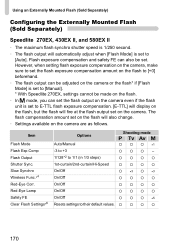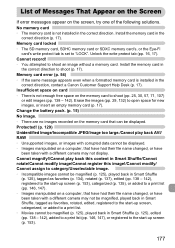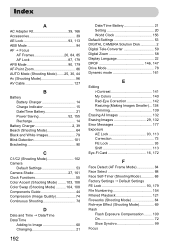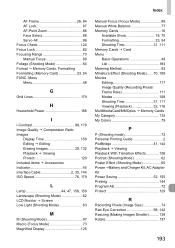Canon PowerShot SX30 IS Support and Manuals
Get Help and Manuals for this Canon item

View All Support Options Below
Free Canon PowerShot SX30 IS manuals!
Problems with Canon PowerShot SX30 IS?
Ask a Question
Free Canon PowerShot SX30 IS manuals!
Problems with Canon PowerShot SX30 IS?
Ask a Question
Most Recent Canon PowerShot SX30 IS Questions
I Need A Manual For This Camera. Canon Powershot Sx30 Is.
(Posted by lucymarydrescher 9 years ago)
Taking Faster Pics
Can I replace my memory card and be able to take faster pictures or multiple shots?
Can I replace my memory card and be able to take faster pictures or multiple shots?
(Posted by rustybillington 9 years ago)
How Do I Turn Off Autofocus Sx30
(Posted by daleCA 9 years ago)
Canon Sx30 Is Manual - How To Delete Protected Images
(Posted by finSC 9 years ago)
How To Use Canon Sx30 Features
(Posted by mjlegnatash 9 years ago)
Canon PowerShot SX30 IS Videos
Popular Canon PowerShot SX30 IS Manual Pages
Canon PowerShot SX30 IS Reviews
We have not received any reviews for Canon yet.