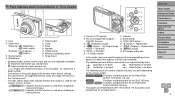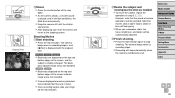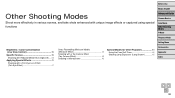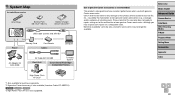Canon PowerShot ELPH 170 IS Support Question
Find answers below for this question about Canon PowerShot ELPH 170 IS.Need a Canon PowerShot ELPH 170 IS manual? We have 1 online manual for this item!
Question posted by studioic on January 17th, 2016
How To Watch Videos Shot On Camera
how to watch videos shot on camera
Current Answers
Answer #1: Posted by TechSupport101 on January 17th, 2016 11:38 PM
Hi. See page 61 of the User Guide here https://www.helpowl.com/manuals/Canon/PowerShotELPH170IS/236538
Related Canon PowerShot ELPH 170 IS Manual Pages
Similar Questions
Transfer Photos And Videos
Can I transfer photos and videos from this camera to my PC ?
Can I transfer photos and videos from this camera to my PC ?
(Posted by mblb 8 years ago)
How To Reset Canon Digital Zoom On Elph 100 Hs
(Posted by asdtrungt 9 years ago)
Deleted Video My Camera Canon Elph Can Get Back
(Posted by termijrla 10 years ago)
How To Delete Pictures From A Canon Power Shot Camera 3300 Is
How do I delete pictures from a canon power shot 3300 Is camera?
How do I delete pictures from a canon power shot 3300 Is camera?
(Posted by helloitsmeginnyp 10 years ago)
How Do I Download Pictures From My Cannon Power Shot A3400 Is Camera To My Mac O
How do I download pictures from my Cannon A3400 power shot camera to my Mac OS computer?
How do I download pictures from my Cannon A3400 power shot camera to my Mac OS computer?
(Posted by tignabruich63699 11 years ago)