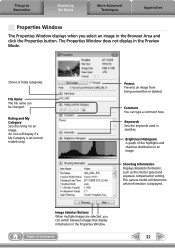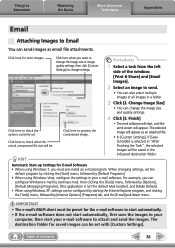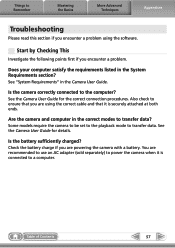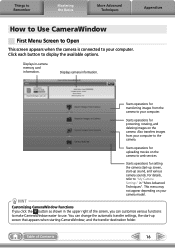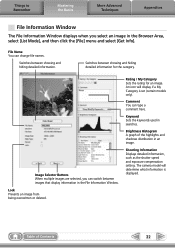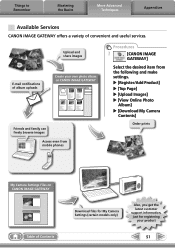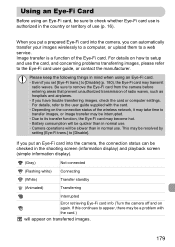Canon PowerShot ELPH 100 HS Support and Manuals
Get Help and Manuals for this Canon item

View All Support Options Below
Free Canon PowerShot ELPH 100 HS manuals!
Problems with Canon PowerShot ELPH 100 HS?
Ask a Question
Free Canon PowerShot ELPH 100 HS manuals!
Problems with Canon PowerShot ELPH 100 HS?
Ask a Question
Most Recent Canon PowerShot ELPH 100 HS Questions
Computer Doesn't See Photos On Sd Card
I can see the photos on the camera, but computer doesn't see new photos (since last download).
I can see the photos on the camera, but computer doesn't see new photos (since last download).
(Posted by mbenzie99 8 years ago)
Stellar Phoenix Photo Recovery Software Does Not See My Camera As A Drive
How do I get the Stellar Phoenix Photo Recovery software to see my Canon Powershot ELPH 100 HS as a ...
How do I get the Stellar Phoenix Photo Recovery software to see my Canon Powershot ELPH 100 HS as a ...
(Posted by gchruney 8 years ago)
Changing This Camera To Mass Storage Mode
How do I switch the Canon Powershot ELPH 100 HS to mass storage mode?
How do I switch the Canon Powershot ELPH 100 HS to mass storage mode?
(Posted by gchruney 8 years ago)
I Have An Elph Canon, Need Info From Manual, Error Message Says Locked.
(Posted by cathiescritters 9 years ago)
Why Cant I Open Pictures On My Canon Power Shot 100hs
(Posted by annmal 9 years ago)
Canon PowerShot ELPH 100 HS Videos
Popular Canon PowerShot ELPH 100 HS Manual Pages
Canon PowerShot ELPH 100 HS Reviews
 Canon has a rating of 4.50 based upon 2 reviews.
Get much more information including the actual reviews and ratings that combined to make up the overall score listed above. Our reviewers
have graded the Canon PowerShot ELPH 100 HS based upon the following criteria:
Canon has a rating of 4.50 based upon 2 reviews.
Get much more information including the actual reviews and ratings that combined to make up the overall score listed above. Our reviewers
have graded the Canon PowerShot ELPH 100 HS based upon the following criteria:
- Durability [2 ratings]
- Cost Effective [2 ratings]
- Quality [2 ratings]
- Operate as Advertised [2 ratings]
- Customer Service [2 ratings]