Canon PowerShot ELPH 520 HS Red Support and Manuals
Get Help and Manuals for this Canon item
This item is in your list!

View All Support Options Below
Free Canon PowerShot ELPH 520 HS Red manuals!
Problems with Canon PowerShot ELPH 520 HS Red?
Ask a Question
Free Canon PowerShot ELPH 520 HS Red manuals!
Problems with Canon PowerShot ELPH 520 HS Red?
Ask a Question
Popular Canon PowerShot ELPH 520 HS Red Manual Pages
User Guide - Page 3
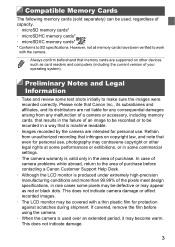
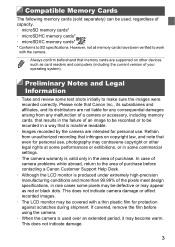
... Legal Information
• Take and review some commercial settings.
• The camera warranty is...red or black dots. If covered, remove the film before contacting a Canon Customer Support Help Desk.
• Although the LCD monitor is used , regardless of your operating system). Please note that even for personal use . In case of camera problems while abroad, return to SD specifications...
User Guide - Page 4
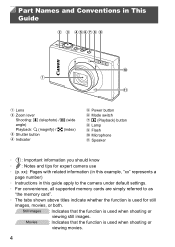
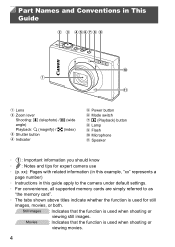
Part Names and Conventions in this example, "xx" represents a
page number)
• Instructions in This Guide
Lens
Zoom lever Shooting: i (telephoto) / j (wide angle) Playback: k (... movies.
4
xx): Pages with related information (in this guide apply to the camera under default settings.
• For convenience, all supported memory cards are simply referred to as
"the memory card"....
User Guide - Page 5
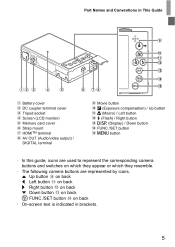
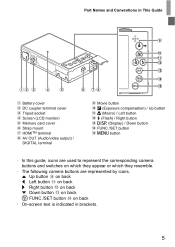
...button on back p Down button on back m FUNC./SET button on back
• On-screen text is indicated in This Guide
Battery cover DC coupler terminal cover Tripod socket Screen ...Macro) / Left button h (Flash) / Right button l (Display) / Down button
FUNC./SET button n button
• In this guide, icons are used to represent the corresponding camera buttons and switches on which they appear or ...
User Guide - Page 17


... turn the camera on. z Press the qr buttons to choose your local
time zone. in step 2 and then
18 Finish the setup process. Specify the correct information.
• To set the date, time, and local time zone, the [Date/Time] screen will be displayed each time you turn off the camera, press...
User Guide - Page 25


... User Guide Once you are introduced below, with instructions for a more indepth understanding of the Included Software
After installing the software on the CD-ROM, you can do the following PDF manuals on your computer. In such cases, it will also install the following things on your computer.
ImageBrowser EX z Import images and change camera settings...
User Guide - Page 26
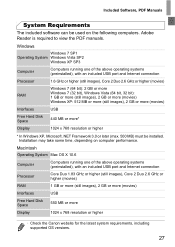
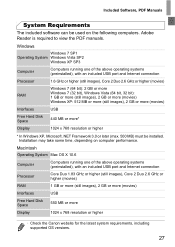
...MB or more
Display
1024 x 768 resolution or higher
• Check the Canon website for the latest system requirements, including supported OS versions.
27
Windows
Windows 7 SP1 Operating System Windows Vista SP2
Windows ...computer performance. Adobe Reader is required to view the PDF manuals. Included Software, PDF Manuals
System Requirements
The included software can be installed.
User Guide - Page 30
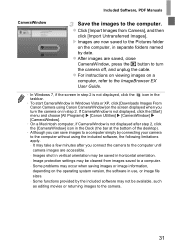
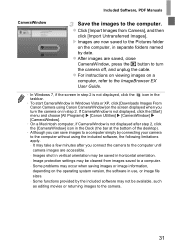
...instructions on viewing images on a computer, refer to the computer without using Canon...ImageBrowser EX User Guide.
• ...Canon Camera using the included software, the following limitations apply. - Some problems may be available, such
as editing movies or returning images to a computer.
- Included Software, PDF Manuals...settings may not be saved in use, or image file
...
User Guide - Page 36
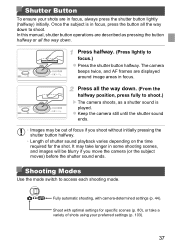
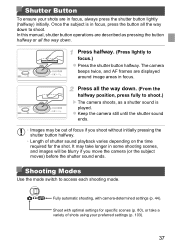
...
In this manual, shutter button operations are in some shooting scenes, and images will be out of shutter sound playback varies depending on the time required for specific scenes (p....before the shutter sound ends.
Fully automatic shooting, with optimal settings for the shot.
Shutter Button
To ensure your preferred settings (p. 103).
37 Once the subject is
played. Press halfway....
User Guide - Page 38
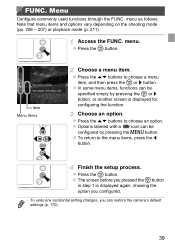
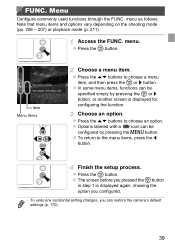
...to choose a menu
item, and then press the m or r button.
Finish the setup process. Note that menu items and options vary depending on the shooting mode (pp. 206...r button, or another screen is displayed again, showing the option you configured.
• To undo any accidental setting changes, you can be
specified simply by pressing the n button. menu as follows.
z Press the m button....
User Guide - Page 39


.... z Press the n button to the
screen displayed before you pressed the n button in step 1.
• To undo any accidental setting changes, you can restore the camera's default settings (p. 170).
40 Finish the setup process.
Choose a setting.
z Press the n button to return to restore the previous screen. Access the menu. Choose an option. Choose a tab...
User Guide - Page 68
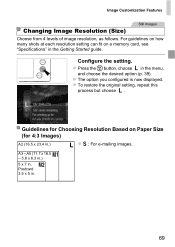
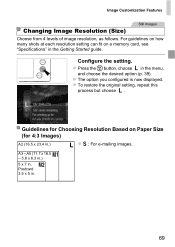
z To restore the original setting, repeat this
process but choose . X The option you configured is now displayed. A3 - z Press the m button, choose in .
69
Guidelines for Choosing Resolution Based on a memory card, see "Specifications" in the Getting Started guide. Postcard 3.5 x 5 in the menu,
and choose the desired option (p. 39).
Image Customization Features
Still Images...
User Guide - Page 81


.... Choose S. Adjust the setting. Still Images
Movies
Correcting White Balance
White balance can match the effect of using a commercially available color-compensating
filter. This adjustment
can be manually corrected by recording custom white
balance data (p. 109) before following the preceding steps.
82 z Press the m button, choose in S mode (p. 81). Specific Scenes
• In...
User Guide - Page 179
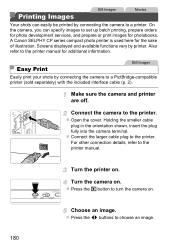
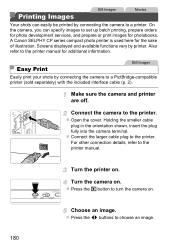
... shots can specify images to set up batch printing, prepare orders for photo development services, and prepare or print images for photobooks. Also refer to the printer manual for the sake of illustration... manual. Make sure the camera and printer are off. Turn the camera on . z Press the 1 button to a printer. z Press the qr buttons to the printer. Turn the printer on.
A Canon SELPHY...
User Guide - Page 185
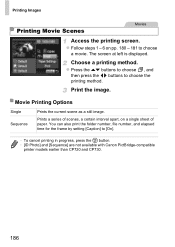
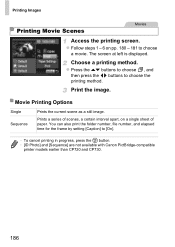
...You can also print the folder number, file number, and elapsed time for the frame by setting [Caption] to choose the printing method. z Press the op buttons to choose , and
then...in progress, press the m button. • [ID Photo] and [Sequence] are not available with Canon PictBridge-compatible
printer models earlier than CP720 and CP730.
186
z Follow steps 1 - 6 on a single sheet of paper....
User Guide - Page 186


...the 2 tab. The printing information you prepare this way will conform to 998 images on a memory card and configure relevant settings, such as the number of prints. z Press the m button, choose c in the print list. Printing Images
Still... List (DPOF)
Batch printing (p. 190) and ordering prints from a photo development service can be set up to DPOF (Digital Print Order Format) standards.
Canon PowerShot ELPH 520 HS Red Reviews
Do you have an experience with the Canon PowerShot ELPH 520 HS Red that you would like to share?
Earn 750 points for your review!
We have not received any reviews for Canon yet.
Earn 750 points for your review!
