Canon PowerShot ELPH 130 IS Red Support and Manuals
Get Help and Manuals for this Canon item
This item is in your list!

View All Support Options Below
Free Canon PowerShot ELPH 130 IS Red manuals!
Problems with Canon PowerShot ELPH 130 IS Red?
Ask a Question
Free Canon PowerShot ELPH 130 IS Red manuals!
Problems with Canon PowerShot ELPH 130 IS Red?
Ask a Question
Popular Canon PowerShot ELPH 130 IS Red Manual Pages
User Guide - Page 2
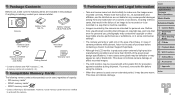
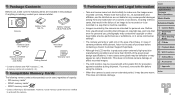
... Basic Guide
Advanced Guide
1 Camera Basics 2 Smart Auto
Mode
3 Other Shooting Modes
4 P Mode 5 Playback Mode 6 Wi-Fi Functions 7 Setting Menu 8 Accessories 9 Appendix
Index
2 If anything is not included (=2). Preliminary Notes and Legal Information
• Take and review some commercial settings.
• The camera warranty is used , regardless of the pixels meet design specifications, in...
User Guide - Page 3
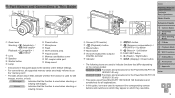
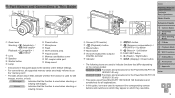
... supported memory cards are simply referred to as the "memory card".
• The tabs shown above titles indicate whether the function is used for all explanations.
• In this guide, icons are used to represent the corresponding camera buttons and switches on the camera model:
ELPH 130 IS IXUS 140 : Functions and precautions for the PowerShot ELPH 130...
User Guide - Page 5
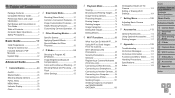
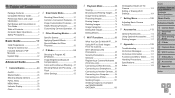
...
9 Appendix 125
Troubleshooting 126 On-Screen Messages 129 On-Screen Information 131 Functions and Menu Tables........134 Handling Precautions 140 Specifications 140 Index 144
Cover Preliminary Notes and Legal Information Contents: Basic Operations Basic Guide
Advanced Guide
1 Camera Basics 2 Smart Auto
Mode
3 Other Shooting Modes
4 P Mode 5 Playback Mode 6 Wi-Fi Functions 7 Setting Menu...
User Guide - Page 18
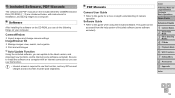
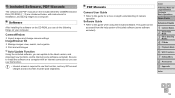
... camera settings ImageBrowser EX zzManage images: view, search, and organize zzPrint and edit images
Auto Update Function
Using the included software, you can do the following things on your computer. Be sure to install the software on a computer with instructions for a more in-depth understanding of included software (some software excluded). PDF Manuals
Camera User Guide...
User Guide - Page 19
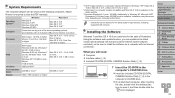
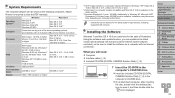
... MB). What you can be installed. zzInsert the included CD-ROM (DIGITAL
CAMERA Solution Disk) (=2) in the
computer's CD-ROM drive. Cover Preliminary Notes and Legal Information Contents: Basic Operations Basic Guide Advanced Guide
1 Camera Basics 2 Smart Auto
Mode
3 Other Shooting Modes
4 P Mode 5 Playback Mode 6 Wi-Fi Functions 7 Setting Menu 8 Accessories 9 Appendix
Index
19...
User Guide - Page 22
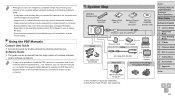
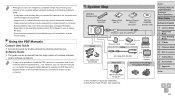
... saved to a computer. - However, you can view the manuals on the computer. Cover Preliminary Notes and Legal Information Contents: Basic Operations Basic Guide
Advanced Guide
1 Camera Basics 2 Smart Auto
Mode
3 Other Shooting Modes
4 P Mode 5 Playback Mode 6 Wi-Fi Functions 7 Setting Menu 8 Accessories 9 Appendix
Index
22 Some problems may take a few minutes after you connect the...
User Guide - Page 85
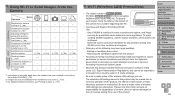
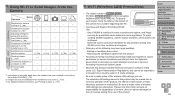
...services (including this product) outside Japan.
• Because this product may be held liable for any problems arising from WLAN use of the product. To avoid violating WLAN regulations, visit the Canon website to check where use is ELPH 130 IS IXUS 140 PC1889 / ELPH 120 IS IXUS 135 PC1896 (including WLAN module model... Instructions in this guide apply when the software has been installed ...
User Guide - Page 93
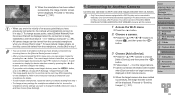
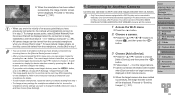
... the instruction manual provided with this camera.
1 Access the Wi-Fi menu. You cannot connect to PowerShot SD430 DIGITAL ELPH WIRELESS/DIGITAL IXUS WIRELESS cameras with your smartphone for details.
• To add multiple smartphones, repeat the above procedures starting from step 1. • To change from [Edit a Device] in step 3, and then choose [View Settings...
User Guide - Page 95
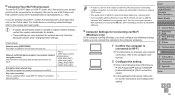
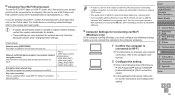
..., refer to a computer.
zzClick in Specifications (=140). Be sure to the Wi-Fi standard listed in the following settings before you use. Key index (sent key) The key specified when using Wi-Fi, confirm the following items and mark each one on -screen instructions and configure the setting. Checking Your Wi-Fi Environment
To...
User Guide - Page 121
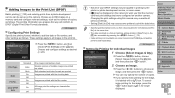
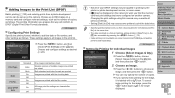
...Guide
Advanced Guide
1 Camera Basics 2 Smart Auto
Mode
3 Other Shooting Modes
4 P Mode 5 Playback Mode 6 Wi-Fi Functions 7 Setting Menu 8 Accessories 9 Appendix
Index
121
Changing the print settings...setting details in [Date/Time] on the [3] tab, accessible by the printer or photo development service, in some Canon...the image,
it is not available on some cases.
• [ ] may cause some ...
User Guide - Page 128
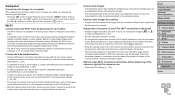
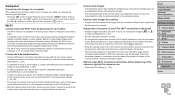
...services to send images to, install CameraWindow and complete the settings in CameraWindow (=89).
• To add a smartphone as a device, first install the dedicated application CameraWindow on your computer and Wi-Fi environment and settings... Operations Basic Guide
Advanced Guide
1 Camera Basics 2 Smart Auto
Mode
3 Other Shooting Modes
4 P Mode 5 Playback Mode 6 Wi-Fi Functions 7 Setting Menu 8...
User Guide - Page 130
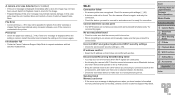
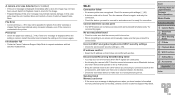
... points found .
Switch to Playback mode to make sure it does not conflict with ink
absorber replacement. In this case, write down the error number (Exx) and contact a Canon Customer Support Help Desk. If this error message is displayed when the
setting is turned on the 2.4 GHz band. • Bring the camera closer to the other devices...
User Guide - Page 140
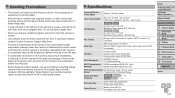
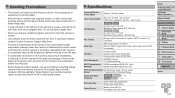
... If cleaning is difficult, contact a Canon Customer Support Help Desk.
• To prevent ...Setup
Supported Wi-Fi Channels
ELPH 130 IS ELPH 120 IS 1 - 11 IXUS 140 IXUS 135 1 - 13
Wi-Fi Security Power Source
WEP, WPA-PSK (AES/TKIP), WPA2-PSK (AES/TKIP)
Battery Pack NB-11L AC Adapter Kit ACK-DC90
Cover Preliminary Notes and Legal Information Contents: Basic Operations Basic Guide Advanced Guide...
User Guide - Page 146
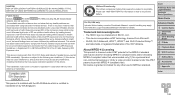
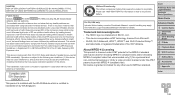
... - This device complies with any health problems are absolutely safe.
Please call 1-800-8-BATTERY for an uncontrolled equipment and meets the FCC radio frequency (RF) Exposure Guidelines in conjunction with Part 15 of FCC Rules and Industry Canada licence-exempt RSS standard(s). FCC/IC Notice
Models: ELPH 130 IS PC1889/ ELPH 120 IS PC1896 (including WLAN...
User Guide - Page 147
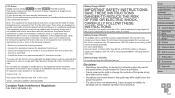
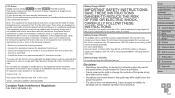
... your Canon dealer for information about plug adapter for overseas use an attachment plug adapter of the proper configuration for Class B digital devices, pursuant to Part 15 of the FCC rules. If such changes or modifications should be made, you will not occur in a residential installation. FCC Notice (Digital Camera, Model ELPH 130 IS PC1889/ ELPH 120...
Canon PowerShot ELPH 130 IS Red Reviews
Do you have an experience with the Canon PowerShot ELPH 130 IS Red that you would like to share?
Earn 750 points for your review!
We have not received any reviews for Canon yet.
Earn 750 points for your review!
