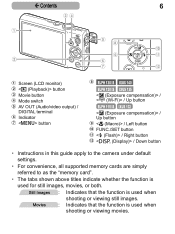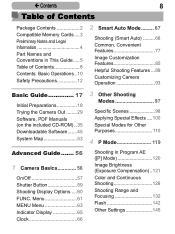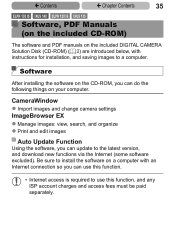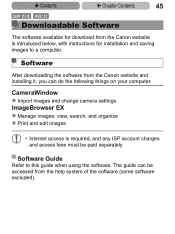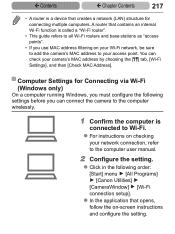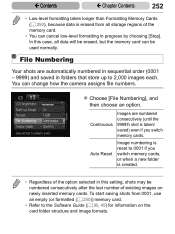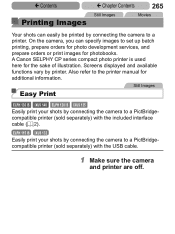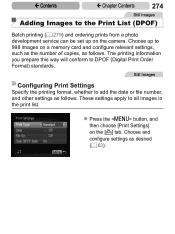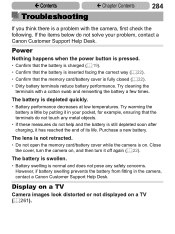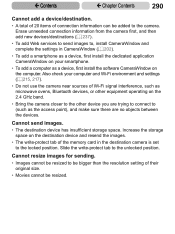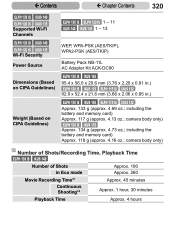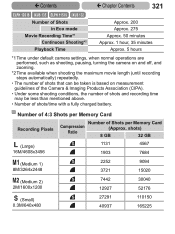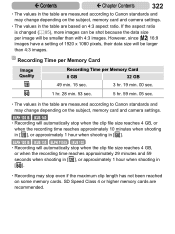Canon PowerShot ELPH 115 IS Support and Manuals
Get Help and Manuals for this Canon item

View All Support Options Below
Free Canon PowerShot ELPH 115 IS manuals!
Problems with Canon PowerShot ELPH 115 IS?
Ask a Question
Free Canon PowerShot ELPH 115 IS manuals!
Problems with Canon PowerShot ELPH 115 IS?
Ask a Question
Most Recent Canon PowerShot ELPH 115 IS Questions
How To Reset Powershot 115is While Off
(Posted by birchell831 8 years ago)
Help! Where Is The Video Function On This Camera?
(Posted by DrRunt 9 years ago)
Stuck In P Program,
I have tried holding down all the buttons alone and together. I have taken out the battery. Will tak...
I have tried holding down all the buttons alone and together. I have taken out the battery. Will tak...
(Posted by nancylcommins 9 years ago)
Canon Elph 115 Is Attach Strap
(Posted by elkayone 9 years ago)
Canon PowerShot ELPH 115 IS Videos
Popular Canon PowerShot ELPH 115 IS Manual Pages
Canon PowerShot ELPH 115 IS Reviews
We have not received any reviews for Canon yet.
Popular Canon PowerShot ELPH 115 IS Search Terms
The following terms are frequently used to search for Canon PowerShot ELPH 115 IS support:- - powershot elph 115 is 16.0-megapixel digital camera
- canon - powershot elph 115 is 16.0-megapixel digital camera
- canon powershot elph 115 hs
- canon powershot elph 115 is
- canon powershot elph 115 is 16 megapixel
- canon powershot elph 115 is 16 mp digital
- canon powershot elph 115 is 16-megapixel digital camera
- canon powershot elph 115 is 16.0 mp
- canon powershot elph 115 is 16.0 mp digital camera
- canon powershot elph 115 is 16.0-megapixel digital camera
- canon powershot elph 115 is 16mp
- canon powershot elph 115 is 16mp 8x
- canon powershot elph 115 is 16mp digital camera
- canon powershot elph 115 is accessories