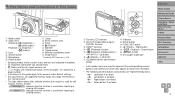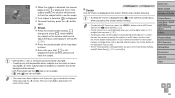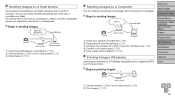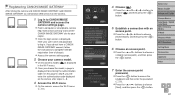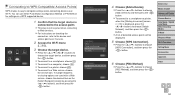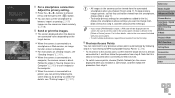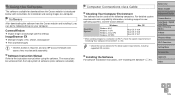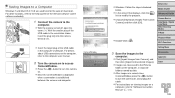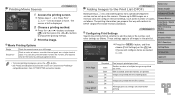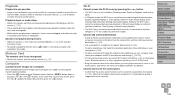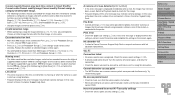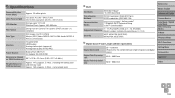Canon PowerShot ELPH 340 HS Support and Manuals
Get Help and Manuals for this Canon item

View All Support Options Below
Free Canon PowerShot ELPH 340 HS manuals!
Problems with Canon PowerShot ELPH 340 HS?
Ask a Question
Free Canon PowerShot ELPH 340 HS manuals!
Problems with Canon PowerShot ELPH 340 HS?
Ask a Question
Most Recent Canon PowerShot ELPH 340 HS Questions
Lens In Stuck In The Fully Extended Position. Tried 'standard' Fixes. Nogo.
(Posted by jheinemann 2 years ago)
What Does Images On Screen Mean On My Cannon Power Shot Elph 340 Hs
When I turn camera on lots of different images show up and I would like to know what they represent
When I turn camera on lots of different images show up and I would like to know what they represent
(Posted by bobtubbs 8 years ago)
How Do I Delete A Single Photo?
(Posted by mlosonofdro 9 years ago)
Canon PowerShot ELPH 340 HS Videos
Popular Canon PowerShot ELPH 340 HS Manual Pages
Canon PowerShot ELPH 340 HS Reviews
We have not received any reviews for Canon yet.