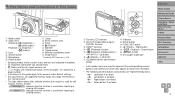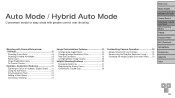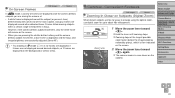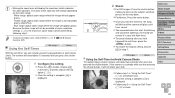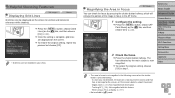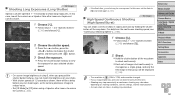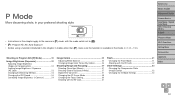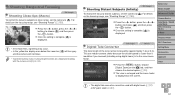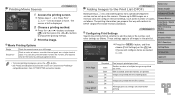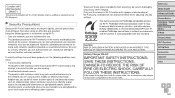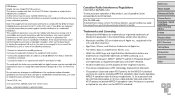Canon PowerShot ELPH 340 HS Support Question
Find answers below for this question about Canon PowerShot ELPH 340 HS.Need a Canon PowerShot ELPH 340 HS manual? We have 1 online manual for this item!
Question posted by mlosonofdro on February 1st, 2015
How Do I Delete A Single Photo?
The person who posted this question about this Canon product did not include a detailed explanation. Please use the "Request More Information" button to the right if more details would help you to answer this question.
Current Answers
Answer #1: Posted by Odin on February 1st, 2015 6:54 PM
The explanation is provided on page 68 of the manual. If you don't have the manual handy, that page is reproduced here.
Hope this is useful. Please don't forget to click the Accept This Answer button if you do accept it. My aim is to provide reliable helpful answers, not just a lot of them. See https://www.helpowl.com/profile/Odin.
Related Canon PowerShot ELPH 340 HS Manual Pages
Similar Questions
What Does Images On Screen Mean On My Cannon Power Shot Elph 340 Hs
When I turn camera on lots of different images show up and I would like to know what they represent
When I turn camera on lots of different images show up and I would like to know what they represent
(Posted by bobtubbs 8 years ago)
How Do I Find My Authentication Code?
This is very confusing. I don't know where to find the Auntenticaion code. Is it on my camera or on ...
This is very confusing. I don't know where to find the Auntenticaion code. Is it on my camera or on ...
(Posted by doloresmclin 9 years ago)
How To Delete All Photos On Canon Powershot Elph 300
(Posted by sonyacla 10 years ago)
How To Delete All Photos From Canon Powershot A1200
(Posted by baturt 10 years ago)
How To Delete Multiple Photos On Canon Powershot Elph 100 Hs
(Posted by drumpedo 10 years ago)