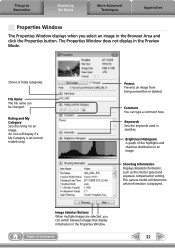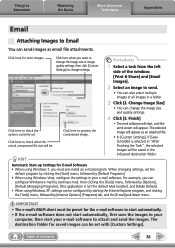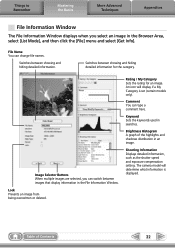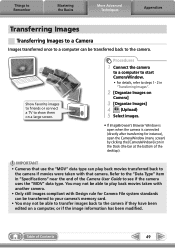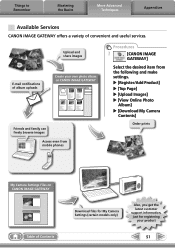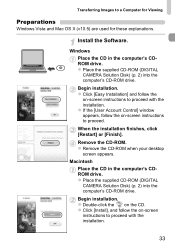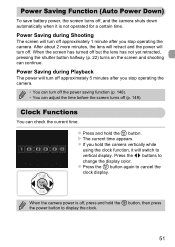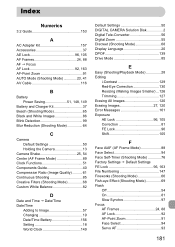Canon PowerShot A1200 Support and Manuals
Get Help and Manuals for this Canon item

View All Support Options Below
Free Canon PowerShot A1200 manuals!
Problems with Canon PowerShot A1200?
Ask a Question
Free Canon PowerShot A1200 manuals!
Problems with Canon PowerShot A1200?
Ask a Question
Most Recent Canon PowerShot A1200 Questions
How To Increase Dpi Setting
Where and how do I increases the dpi setting for pics? I need 300 dpi, not 72.
Where and how do I increases the dpi setting for pics? I need 300 dpi, not 72.
(Posted by bighouse 9 years ago)
How Do I Use The Camera At Night. What Setting Should It Be On Please.
(Posted by Deborahsellers 9 years ago)
How To Reset A Powershot A1200 Hd
(Posted by bogusa 9 years ago)
What To Do If Your Powershot A1200 Hd Sound Wont Work
(Posted by SEVfree 9 years ago)
What Do I Need To Tranfer Canon Power Shot A1200 Pictures To Computer
(Posted by Sajamw22 9 years ago)
Canon PowerShot A1200 Videos
Popular Canon PowerShot A1200 Manual Pages
Canon PowerShot A1200 Reviews
We have not received any reviews for Canon yet.