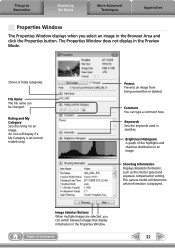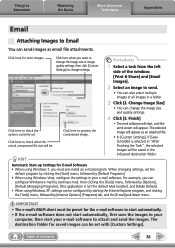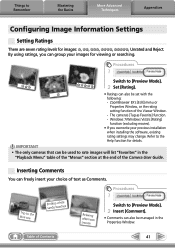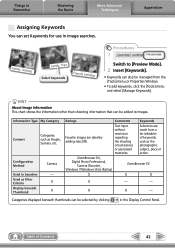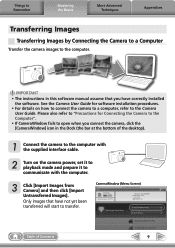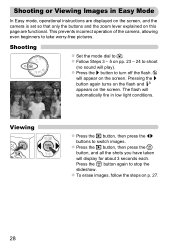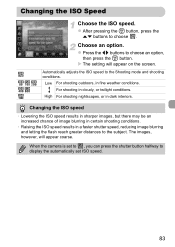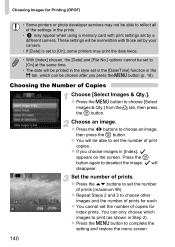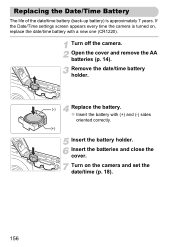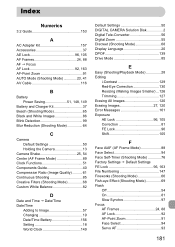Canon PowerShot A1200 Support Question
Find answers below for this question about Canon PowerShot A1200.Need a Canon PowerShot A1200 manual? We have 3 online manuals for this item!
Question posted by Deborahsellers on December 31st, 2014
How Do I Use The Camera At Night. What Setting Should It Be On Please.
The person who posted this question about this Canon product did not include a detailed explanation. Please use the "Request More Information" button to the right if more details would help you to answer this question.
Current Answers
Answer #1: Posted by Odin on December 31st, 2014 10:32 AM
Raise the ISO speed. See this Canon page.
Hope this is useful. Please don't forget to click the Accept This Answer button if you do accept it. My aim is to provide reliable helpful answers, not just a lot of them. See https://www.helpowl.com/profile/Odin.
Related Canon PowerShot A1200 Manual Pages
Similar Questions
Have Not Used Camera For 2 Years And Forgotten How To Delete Unwanted Photos Fro
have forgotten how to delete photos from the camera can I see a print out of the correct part to pre...
have forgotten how to delete photos from the camera can I see a print out of the correct part to pre...
(Posted by jcalexa 8 years ago)
How Do I Put The Camera Back To Default Settings?
I'm sure that some have been accidentally changed.
I'm sure that some have been accidentally changed.
(Posted by psandhoff 9 years ago)
What Type Of Video File Is The Cannon Camera A1200 Using
(Posted by bscotdave 9 years ago)