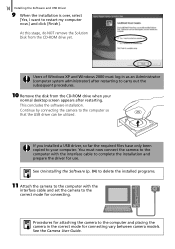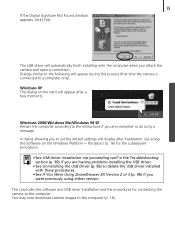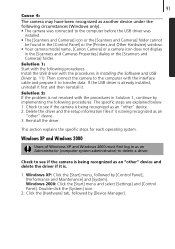Canon PowerShot A610 Support and Manuals
Get Help and Manuals for this Canon item

View All Support Options Below
Free Canon PowerShot A610 manuals!
Problems with Canon PowerShot A610?
Ask a Question
Free Canon PowerShot A610 manuals!
Problems with Canon PowerShot A610?
Ask a Question
Most Recent Canon PowerShot A610 Questions
Where Is The F**ng Fuse Is Located?
Could you, please, tell me where is the f**ng fuse is located? The camera does not switch on..
Could you, please, tell me where is the f**ng fuse is located? The camera does not switch on..
(Posted by gakhvlad 7 years ago)
Have Not Used Camera For 2 Years And Forgotten How To Delete Unwanted Photos Fro
have forgotten how to delete photos from the camera can I see a print out of the correct part to pre...
have forgotten how to delete photos from the camera can I see a print out of the correct part to pre...
(Posted by jcalexa 8 years ago)
Troubleshooting Canon A610 Power Adapter Does Not Power The Camera
(Posted by chriscit 9 years ago)
Whats The Button At The Botton Under The Leans For
(Posted by frodfrf 10 years ago)
Canon PowerShot A610 Videos
Popular Canon PowerShot A610 Manual Pages
Canon PowerShot A610 Reviews
We have not received any reviews for Canon yet.