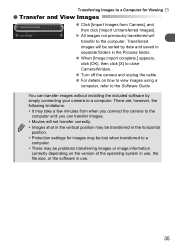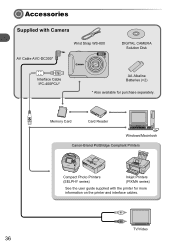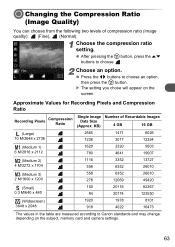Canon PowerShot A490 Support and Manuals
Get Help and Manuals for this Canon item

View All Support Options Below
Free Canon PowerShot A490 manuals!
Problems with Canon PowerShot A490?
Ask a Question
Free Canon PowerShot A490 manuals!
Problems with Canon PowerShot A490?
Ask a Question
Most Recent Canon PowerShot A490 Questions
Canon Powershot A490 Problems The Microphone Wont Work
(Posted by HBURJangy 9 years ago)
How To Set Timer To Take Phots
Does the Canon A490 camera have a delay setting to take photos?
Does the Canon A490 camera have a delay setting to take photos?
(Posted by nbconover 10 years ago)
Camera Doesn't Turn On With Switch.
Camera doesn't turn on with switch but opens in the review mode when battery door is opened & cl...
Camera doesn't turn on with switch but opens in the review mode when battery door is opened & cl...
(Posted by rhpalm 10 years ago)
The Green Light Will Not Stay On..new Batteries.cannot Import Pix To Computer
green power light will not stay on long enough to impors pix to computer...new batteries
green power light will not stay on long enough to impors pix to computer...new batteries
(Posted by johnandcindymcnally 11 years ago)
Canon PowerShot A490 Videos
Popular Canon PowerShot A490 Manual Pages
Canon PowerShot A490 Reviews
We have not received any reviews for Canon yet.