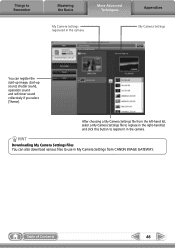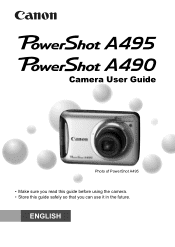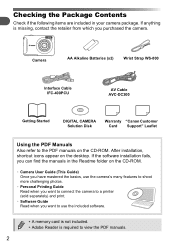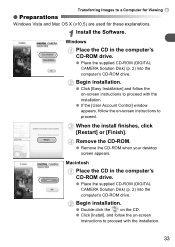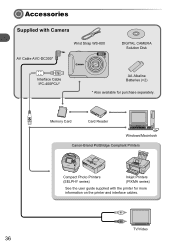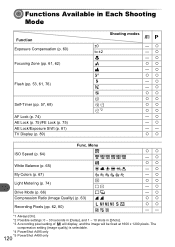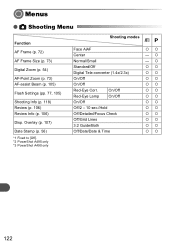Canon PowerShot A490 Support Question
Find answers below for this question about Canon PowerShot A490.Need a Canon PowerShot A490 manual? We have 4 online manuals for this item!
Question posted by nbconover on April 13th, 2014
How To Set Timer To Take Phots
Does the Canon A490 camera have a delay setting to take photos?
Current Answers
Related Canon PowerShot A490 Manual Pages
Similar Questions
Canon Powershot A490 Problems The Microphone Wont Work
(Posted by HBURJangy 9 years ago)
Camera Doesn't Turn On With Switch.
Camera doesn't turn on with switch but opens in the review mode when battery door is opened & cl...
Camera doesn't turn on with switch but opens in the review mode when battery door is opened & cl...
(Posted by rhpalm 10 years ago)
Canon Powershot A410 Digital Camera
how can I tell if the cf card logic circuits are bad in a canon powershot a410 digital camera
how can I tell if the cf card logic circuits are bad in a canon powershot a410 digital camera
(Posted by eddieslilmama 11 years ago)
Is There A Touchscreen Avalable On The Canon Powershot A4000 Is Digital Camera?
On the Canon PowerShot A4000 IS Digital Camera - Red (16.0 MP, 8x Optical Zoom) 3.0 inch LCD? Curry...
On the Canon PowerShot A4000 IS Digital Camera - Red (16.0 MP, 8x Optical Zoom) 3.0 inch LCD? Curry...
(Posted by masterwolf 11 years ago)
Memory Card Can Not Be Removed From The Camera
the meory card is inserted in it but it can not be removed
the meory card is inserted in it but it can not be removed
(Posted by jbkanuw20 11 years ago)