Canon PowerShot A490 Support Question
Find answers below for this question about Canon PowerShot A490.Need a Canon PowerShot A490 manual? We have 4 online manuals for this item!
Question posted by HBURJangy on August 17th, 2014
Canon Powershot A490 Problems The Microphone Wont Work
The person who posted this question about this Canon product did not include a detailed explanation. Please use the "Request More Information" button to the right if more details would help you to answer this question.
Current Answers
There are currently no answers that have been posted for this question.
Be the first to post an answer! Remember that you can earn up to 1,100 points for every answer you submit. The better the quality of your answer, the better chance it has to be accepted.
Be the first to post an answer! Remember that you can earn up to 1,100 points for every answer you submit. The better the quality of your answer, the better chance it has to be accepted.
Related Canon PowerShot A490 Manual Pages
ImageBrowser 6.5 for Macintosh Instruction Manual - Page 2


....
• Some functions may also differ slightly from the examples depending upon the camera or printer model in use.
• The explanations in this manual are classified ...camera model. Things to Remember
Mastering the Basics
More Advanced Techniques
Appendices
About this Manual
Notation Conventions
The contents of this guide are based on the premise that a Canon compact digital camera...
ImageBrowser 6.5 for Macintosh Instruction Manual - Page 33


...Digital Photo Professional, select an image in the Camera...a single page.
Digital Photo Professional offers ...Digital Photo Professional manual (PDF format) from the usual JPEG images by the camera's image sensor without worrying about quality loss.
• Processing with Digital...Camera User Guide.
• Only RAW images compatible with Digital...Digital Photo Professional RAW Image Processing
Image Adjustment ...
ImageBrowser 6.5 for Macintosh Instruction Manual - Page 55


... Windows programs support it is an irreversible compression method (part of the image pixels from a digital camera without any deterioration in ImageBrowser's Browser Area. The movie thumbnail and a movie icon show in... software. Some cameras might not support this image type. The movie thumbnail and a movie icon show in the quality of image types supported by Canon. This image type...
ZoomBrowser EX 6.5 for Windows Instruction Manual - Page 2


Read them .
Word Searches
This document is provided as necessary. To access this guide are based on the premise that a Canon compact digital camera will be available depending on the toolbar.
Input search text here
Table of Windows.
• The displayed screens and procedures may also differ slightly from ...
ZoomBrowser EX 6.5 for Windows Instruction Manual - Page 32


... adjustment & compression automatically performed
RAW Image Capture
JPEG Image RAW Image
• Can be converted on certain camera models that differs from the Canon website.
Digital Photo Professional offers the following printing methods. Processing in the camera, they contain raw data that list "RAW" as one page (also allows you the freedom to set...
ZoomBrowser EX 6.5 for Windows Instruction Manual - Page 54


... image type provided by ZoomBrowser EX. It saves the output of the image pixels from a digital camera without any deterioration in the quality of the human eye. Windows bitmap (.BMP)
This image ...Types
The following is a list of image types supported by Canon.
It is a relatively popular image type.
JPEG (.JPG)
Most cameras use this image type.
The movie thumbnail and a movie...
ZoomBrowser EX 6.5 for Windows Instruction Manual - Page 59
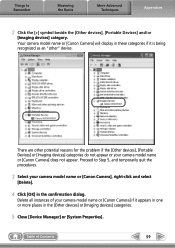
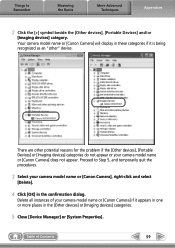
... Advanced Techniques
Appendices
2 Click the [+] symbol beside the [Other devices], [Portable Devices] and/or
[Imaging devices] category. Table of your camera model name or [Canon Camera] if it is being recognized as an "other potential reasons for the problem if the [Other devices], [Portable Devices] or [Imaging devices] categories do not appear or your...
PowerShot A495 / PowerShot A490 Camera User Guide - Page 2
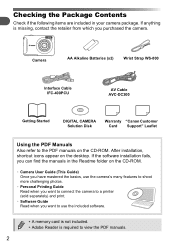
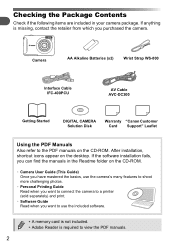
... missing, contact the retailer from which you purchased the camera.
If anything is required to the PDF manuals on the desktop. Camera
AA Alkaline Batteries (x2)
Wrist Strap WS-800
Interface Cable IFC-400PCU
AV Cable AVC-DC300
Getting Started
DIGITAL CAMERA Solution Disk
Warranty "Canon Customer Card Support" Leaflet
Using the PDF Manuals Also...
PowerShot A495 / PowerShot A490 Camera User Guide - Page 3


...of sale before using the camera. If there is a problem with the camera while abroad, please return it to the country of the pixels operate to a Canon Customer Support Help Desk.... specification, but occasionally non-performing pixels may appear as the camera body may be covered with your camera. Please note that Canon Inc., its subsidiaries and affiliates, and its distributors are intended...
PowerShot A495 / PowerShot A490 Camera User Guide - Page 8


... this guide. • Functions that differ depending on the camera model are indicated with
the following icons.
(Up button) (FUNC./SET button) (Right button) (Left button) (Down button)
• : Things you should be careful about. • : Troubleshooting tips. • : Hints for the PowerShot A490 only
Explanations without these icons apply to as memory...
PowerShot A495 / PowerShot A490 Camera User Guide - Page 33
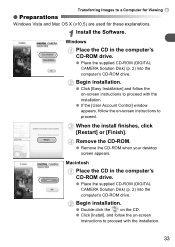
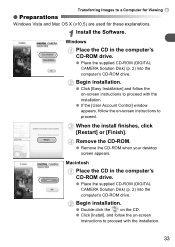
...
Place the CD in the computer's CD-ROM drive.
● Place the supplied CD-ROM (DIGITAL CAMERA Solution Disk) (p. 2) into the computer's CD-ROM drive. Begin installation.
● Click [Easy...Windows
Place the CD in the computer's CD-ROM drive.
● Place the supplied CD-ROM (DIGITAL CAMERA Solution Disk) (p. 2) into the computer's CD-ROM drive. When the install finishes, click [Restart]...
PowerShot A495 / PowerShot A490 Camera User Guide - Page 36
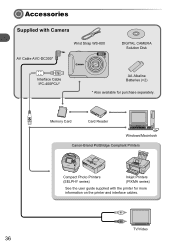
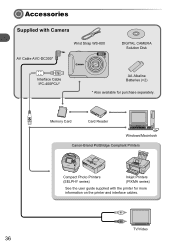
TV/Video
36 Memory Card
Card Reader
Windows/Macintosh Canon-Brand PictBridge Compliant Printers
Compact Photo Printers (SELPHY series)
Inkjet Printers (PIXMA series)
See the user guide supplied with Camera
Wrist Strap WS-800 AV Cable AVC-DC300*
DIGITAL CAMERA Solution Disk
Interface Cable IFC-400PCU*
AA Alkaline Batteries (×2)
* Also available for more information...
PowerShot A495 / PowerShot A490 Camera User Guide - Page 38


...etc., caused by the malfunction of non-genuine Canon accessories (e.g., a leakage and/or explosion of genuine Canon accessories is designed to achieve excellent performance when used with genuine Canon accessories. This product is recommended. For more information, visit your camera to reach. Printers
SELPHY series
Canon-Brand PictBridge Compliant Printers By connecting your nearest...
PowerShot A495 / PowerShot A490 Camera User Guide - Page 48


..., exercise adequate caution before performing a low level format.
• Low level formatting may solve the problem. As you think that the recording/reading speed of a memory card by choosing [Stop]. X Low level...
If the [Memory card error] message appears, or if the camera does not work correctly, performing a low level format may take longer than standard formatting, since all data on the ...
PowerShot A495 / PowerShot A490 Camera User Guide - Page 113


... flash to h (p. 61). • Increase the ISO speed (p. 64). • Attach the camera to powerful light sources, the display may darken.
• When shooting under fluorescent lighting, the screen...support list. Power
You pressed the power button, but will be recorded
in your problem, contact a Canon Customer Support Help Desk as listed on
the screen.
Screen does not display properly...
PowerShot A495 / PowerShot A490 Camera User Guide - Page 117


... the computer or printed due to print. Naming error!
• The folder or image could not be a problem with the camera.
117
Check the image in the air.
• If this error code reappears, note the Error number (Exx) and contact a Canon Customer Support Help Desk as there may not have been recorded...
PowerShot A495 / PowerShot A490 Camera User Guide - Page 120
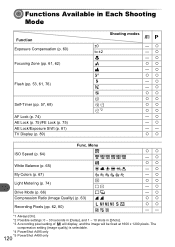
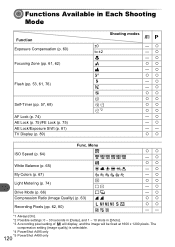
.../Exposure Shift (p. 81) TV Display (p. 89)
Shooting modes »G
±0 to ±2 e
u
h ... !
ÒÎ $ *2
-- {{
ISO Speed (p. 64)
Func. The
compression setting (image quality) is selectable. *4 PowerShot A495 only *5 PowerShot A490 only
120 Functions Available in [Shots]. *3 A recording pixel setting of will display, and the image will be fixed at 1600 x 1200 pixels.
PowerShot A495 / PowerShot A490 Camera User Guide - Page 122
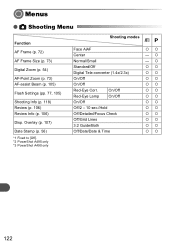
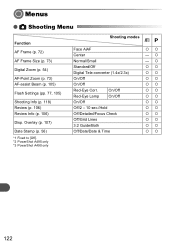
...-assist Beam (p. 105)
Flash Settings (pp. 77, 105)
Shooting Info (p. 118) Review (p. 106) Review Info (p. 106)
Disp. Overlay (p. 107)
Date Stamp (p. 56)
*1 Fixed to [Off]. *2 PowerShot A495 only *3 PowerShot A490 only
Shooting modes »G
Face AiAF
Center
Normal/Small
Standard/Off
Digital Tele-converter (1.4x/2.3x)
On/Off
On/Off
Red-Eye Corr.
PowerShot A495 / PowerShot A490 Camera User Guide - Page 128


... Adding to Image 56 Changing 18 Date/Time Battery 110 Settings 17
Date/Time J Date and Time Default Settings 47 Deleting J Erasing DIGITAL CAMERA Solution Disk ...........2 Digital Tele-Converter 55
128
Digital Zoom 54 Display Language 19 Display Overlay 107 DPOF 98
E
Editing Red-Eye Correction 93 Resizing (Making Images Smaller 92
Equipment Default...
PowerShot A495 / PowerShot A490 Camera User Guide - Page 130


... 68 Sepia Tones 67 Shooting Date and Time J Date and Time Shooting Using a TV 69 Shutter Button 21 Slideshow 86 Snow (Scene Mode 51 Software DIGITAL CAMERA Solution Disk ....2 Software Guide 2 Transferring Images to a Computer 32 Sound Settings 46 Strap 2, 13 Sunset (Scene Mode 52 Super Vivid (Scene Mode 52
T
Terminal 34...
Similar Questions
How To Set Timer To Take Phots
Does the Canon A490 camera have a delay setting to take photos?
Does the Canon A490 camera have a delay setting to take photos?
(Posted by nbconover 10 years ago)
The Zoom On My Canon Powershot Elph 100 Hs Wont Work
(Posted by amitpsm 10 years ago)
Camera Doesn't Turn On With Switch.
Camera doesn't turn on with switch but opens in the review mode when battery door is opened & cl...
Camera doesn't turn on with switch but opens in the review mode when battery door is opened & cl...
(Posted by rhpalm 10 years ago)
Memory Card Can Not Be Removed From The Camera
the meory card is inserted in it but it can not be removed
the meory card is inserted in it but it can not be removed
(Posted by jbkanuw20 11 years ago)

