Canon PowerShot A410 Support Question
Find answers below for this question about Canon PowerShot A410.Need a Canon PowerShot A410 manual? We have 9 online manuals for this item!
Question posted by eddieslilmama on December 24th, 2012
Canon Powershot A410 Digital Camera
how can I tell if the cf card logic circuits are bad in a canon powershot a410 digital camera
Current Answers
There are currently no answers that have been posted for this question.
Be the first to post an answer! Remember that you can earn up to 1,100 points for every answer you submit. The better the quality of your answer, the better chance it has to be accepted.
Be the first to post an answer! Remember that you can earn up to 1,100 points for every answer you submit. The better the quality of your answer, the better chance it has to be accepted.
Related Canon PowerShot A410 Manual Pages
ImageBrowser 6.5 for Macintosh Instruction Manual - Page 2


... of Mac OS.
• The displayed screens and procedures may also differ slightly from the examples depending upon the camera or printer model in use.
• The explanations in this function, in the explanations. Ensure that you read ... the [Search] option.
To access this guide are based on the premise that a Canon compact digital camera will be used with the [Find] function right on the...
ImageBrowser 6.5 for Macintosh Instruction Manual - Page 55


...of the image pixels from a digital camera without any deterioration in ImageBrowser's Browser Area. The movie thumbnail and a movie icon show in ImageBrowser's Browser Area. JPEG
Most cameras use this image type. RAW...is the standard image type for Macintosh. It allows the output of the data is supported by Canon. MOV (.MOV)
Movie type. Things to a JPEG image. Exif JPEG is a list ...
ZoomBrowser EX 6.5 for Windows Instruction Manual - Page 2


... Windows.
• The displayed screens and procedures may not be used with the [Find] function right on the camera model. Ensure that you recall but cannot find specific words or phrases that a Canon compact digital camera will be available depending on the toolbar. Read them . The screen shots and procedures may appear slightly different...
ZoomBrowser EX 6.5 for Windows Instruction Manual - Page 54


...bitmap (.BMP)
This image type comes standard with Windows. PhotoCD (.PCD)
This is a list of the image pixels from a digital camera without any deterioration in ZoomBrowser EX's Browser Area. The movie thumbnail and a movie icon show in ZoomBrowser EX's Browser Area. JPEG (.JPG)... image type used for Photo CDs. MOV (.MOV)
Movie type.
TIFF (.TIF)
This is widely supported by Canon.
ImageBrowser 5.5 Software User Guide - Page 4
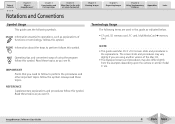
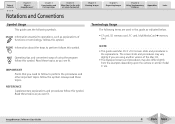
... to operations, such as indicated below.
• CF card, SD memory card, PC card, MultiMediaCard ➜ memory card
NOTE
• This guide uses Mac OS X ...if you see fit. Chapter 2
Downloading and Printing Images
Chapter 3
What You Can Do with a Camera Connected
Chapter 4 Viewing Images
Chapter 5 Organizing Images
Chapter 6
Using Supplementary Features
Appendices
Index
Notations and...
ImageBrowser 5.5 Software User Guide - Page 124


....
■ TIFF This is ImageBrowser? It allows the output of the image pixels from a digital camera without any deterioration in the Browser Area of ImageBrowser.
However, because it .
■ QuickTime/AVI....
■ RAW This is the standard image type for Macintosh. It is widely supported by Canon. Table of Contents
Chapter 1
What is a relatively popular image type. It compresses at very...
PowerShot A410 Camera User Guide Advanced - Page 1
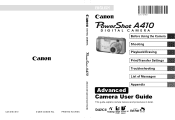
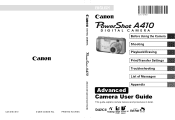
ENGLISH
DIGITAL CAMERA
CDI-E183-010
© 2005 CANON INC. PRINTED IN CHINA
Advanced Camera User Guide
Before Using the Camera
Shooting
Playback/Erasing
Print/Transfer Settings
Troubleshooting
List of Messages
Appendix
Advanced Camera User Guide
This guide explains camera features and procedures in detail.
PowerShot A410 Camera User Guide Advanced - Page 75
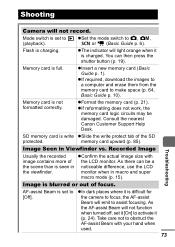
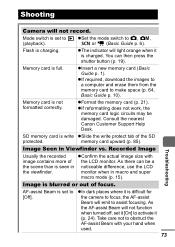
...card is charged. memory card upward (p. 85).
the camera to focus, the AF-assist
Beam will not record. zInsert a new memory card (Basic Guide p. 1). zFormat the memory card (p. 21). zIf reformatting does not work, the
memory card logic circuits... be damaged. Memory card is seen in noticeable difference, use the LCD
the viewfinder. Consult the nearest Canon Customer Support Help Desk...
PowerShot A410 Camera User Guide Advanced - Page 97
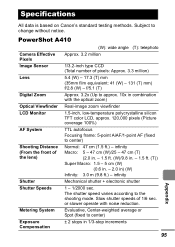
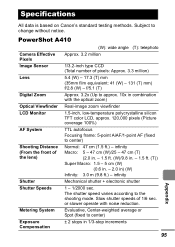
f/5.1 (T)
Digital Zoom
Approx. 3.2x (Up to approx. 10x in combination with noise...mode.
Specifications
All data is based on Canon's standard testing methods.
The shutter speed varies according to center)
Exposure Compensation
± 2 stops in ) (W) Infinity: 3.0 m (9.8 ft.) - PowerShot A410
(W): wide angle (T): telephoto
Camera Effective Pixels
Approx. 3.2 million
Image Sensor
...
PowerShot A410 Camera User Guide Advanced - Page 112
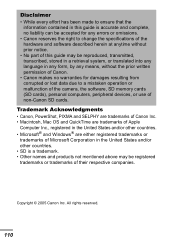
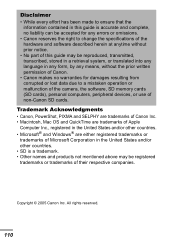
Trademark Acknowledgments
• Canon, PowerShot, PIXMA and SELPHY are trademarks of Canon Inc. • Macintosh, Mac OS and QuickTime ...complete, no warranties for any errors or omissions.
• Canon reserves the right to a mistaken operation or malfunction of the camera, the software, SD memory cards (SD cards), personal computers, peripheral devices, or use of their respective companies...
PowerShot A410 Camera User Guide Advanced - Page 113
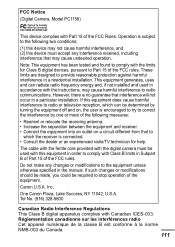
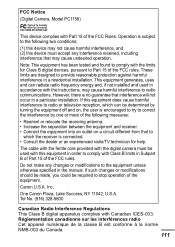
...Canon Plaza, Lake Success, NY 11042, U.S.A. Operation is no guarantee that may cause harmful interference to
which can radiate radio frequency energy and, if not installed and used with this device must be required to comply with the digital camera...correct the interference by turning the equipment off and on a circuit different from that to radio communications.
The cable with the ...
Direct Print User Guide - Page 4


...non-Canon memory cards. All rights reserved.
2
For the latest information regarding connections between Canon printers and cameras, please refer to the following URL: http://web.canon.jp/Imaging/BeBit-e.html http://www.canon.com/pictbridge/
PictBridge Compliance This camera complies with simple operations using a computer by directly connecting digital cameras and digital camcorders (hereafter...
Direct Print User Guide - Page 10
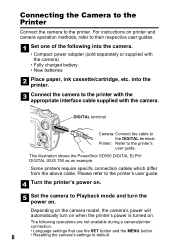
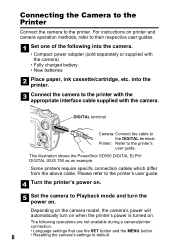
... settings that use the SET button and the MENU button.
8
• Resetting the camera's settings to default.
The following into the printer. For instructions on . This illustration shows the PowerShot SD550 DIGITAL ELPH/ DIGITAL IXUS 750 as an example.
DIGITAL terminal
Camera: Connect the cable to the printer's user guide. Please refer to the printer.
Connecting...
Software Starter Guide (For the Canon Digital Camera Solution Disk Ver.25) - Page 1
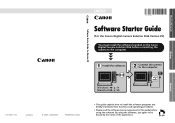
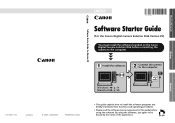
... using the software. Windows
Macintosh
CDI-E201-010
xx04xxxx
© 2005 CANON INC. Windows/Macintosh
Software Starter Guide For Version 25
ENGLISH
Software Starter Guide
(For the Canon Digital Camera Solution Disk Version 25)
You must install the software bundled on the Canon Digital Camera Solution Disk before using the software, you agree to be bound by...
Software Starter Guide (For the Canon Digital Camera Solution Disk Ver.25) - Page 2
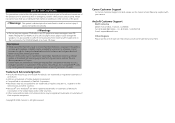
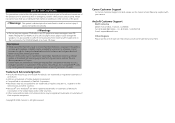
...corrupted or lost data due to a mistaken operation or malfunction of the camera, the software, the CompactFlash™ cards (CF cards), personal computers, peripheral devices, or use of a CD-ROM played ... made to ensure that you in the safe and correct use of non-Canon CF cards.
Copyright © 2005 Canon Inc. ArcSoft Customer Support
North America 46601 Fremont Blvd., Fremont, CA 94538...
Software Starter Guide (For the Canon Digital Camera Solution Disk Ver.25) - Page 7
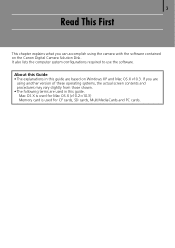
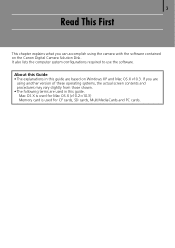
... chapter explains what you are based on the Canon Digital Camera Solution Disk.
Mac OS X is used for Mac OS X (v10.2-v10.3) Memory card is used in this guide. It also lists...• The following terms are used for CF cards, SD cards, MultiMediaCards and PC cards. About this Guide • The explanations in this guide are
using the camera with the software contained on Windows XP and...
Software Starter Guide (For the Canon Digital Camera Solution Disk Ver.25) - Page 88


... by clicking the Windows [Start] menu and selecting [Programs] or [All Programs], followed by [Canon PhotoRecord] and [PhotoRecord Uninstall]. The "x" stands for uninstalling the software are only required when you wish to delete the programs from the Canon Digital Camera Solution Disk (excluding ArcSoft PhotoStudio)
This explanation uses ZoomBrowser EX to demonstrate how to...
Software Starter Guide (For the Canon Digital Camera Solution Disk Ver.25) - Page 102


... to a computer and preparing for data transfers vary between camera models.
Non-Supported Programs and Features
Applicable Camera Models
PowerShot SD30 DIGITAL ELPH/DIGITAL IXUS i zoom PowerShot SD550 DIGITAL ELPH/DIGITAL IXUS 750 PowerShot A410
Non-Supported Functions
• The camera does not record RAW images. • The camera does not support the Display AF Frame function in the...
Software Starter Guide (For the Canon Digital Camera Solution Disk Ver.25) - Page 104
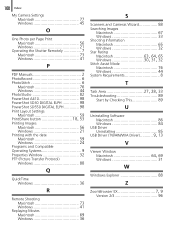
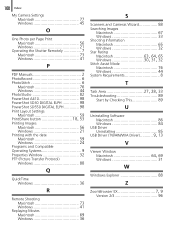
100 Index
My Camera Settings Macintosh 77 Windows 45
O
One Photo per Page Print Macintosh 56 Windows 21
Operating the Shutter Remotely 7 Macintosh 73 Windows 41
P
PDF Manuals 2 PhotoRecord 6 PhotoStitch 6
Macintosh 76 Windows 44 PhotoStudio 82 PowerShot A410 98 PowerShot SD30 DIGITAL ELPH 98 PowerShot SD550 DIGITAL ELPH 98 Print Layout Settings Macintosh 59
Print/Share button 18...
ZoomBrowser EX 5.5 Software User Guide - Page 4
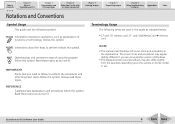
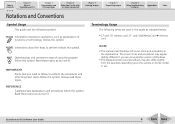
... the examples depending upon the camera or printer model in use. Chapter 2
Downloading and Printing Images
Chapter 3
What You Can Do with a Camera Connected
Chapter 4 Viewing Images
Chapter... you see fit. Read these topics as indicated below.
• CF card, SD memory card, PC card, MultiMediaCard ➜ memory card
NOTE
• This manual uses Windows XP screen shots and procedures...
Similar Questions
See Photos On Camera Not On Cf Card How Can I Move To Computer?
Help getting photos I see using display on camera but are not showing when I plug into computer?
Help getting photos I see using display on camera but are not showing when I plug into computer?
(Posted by fowlerrc 8 years ago)
Canon Powershot A410 3.2 How To Fix Memory Card Error
(Posted by advebah 9 years ago)
How To Change File Type Of Video On A Canon Powershot A1200 Digital Camera
(Posted by cnyanpla 9 years ago)
Camera A410 Is Dead Due To My Dumb Error...
I wrongly thought the DC Adaptor port was for a remote shutter cord. The shutter cord has a threaded...
I wrongly thought the DC Adaptor port was for a remote shutter cord. The shutter cord has a threaded...
(Posted by hellorastas 11 years ago)
I Have Just Bought A Scandisk 8gb Sdhc Memory Card It Now Say Card Error? Help?
I have just bought a scandisk 8GB SDHC memory card, after installing card it now say memory card err...
I have just bought a scandisk 8GB SDHC memory card, after installing card it now say memory card err...
(Posted by inglehowherd 12 years ago)

