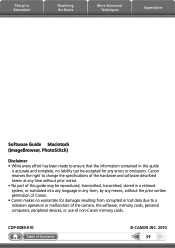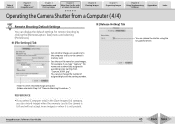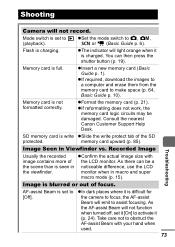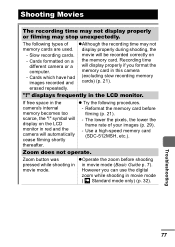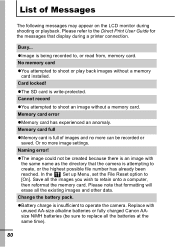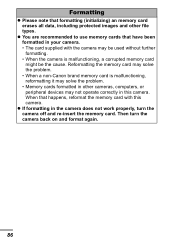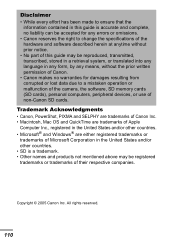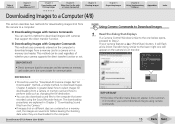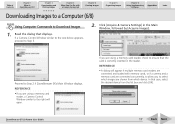Canon PowerShot A410 Support Question
Find answers below for this question about Canon PowerShot A410.Need a Canon PowerShot A410 manual? We have 9 online manuals for this item!
Question posted by advebah on July 10th, 2014
Canon Powershot A410 3.2 How To Fix Memory Card Error
The person who posted this question about this Canon product did not include a detailed explanation. Please use the "Request More Information" button to the right if more details would help you to answer this question.
Current Answers
Related Canon PowerShot A410 Manual Pages
Similar Questions
How To Fix Memory Card Error On Canon Powershot Elph 115 Is
(Posted by vempAndr 9 years ago)
How To Fix Memory Card Error Canon Powershot A3100 Is
(Posted by gammoo 10 years ago)
Canon Powershot A410 Digital Camera
how can I tell if the cf card logic circuits are bad in a canon powershot a410 digital camera
how can I tell if the cf card logic circuits are bad in a canon powershot a410 digital camera
(Posted by eddieslilmama 11 years ago)
I Have Just Bought A Scandisk 8gb Sdhc Memory Card It Now Say Card Error? Help?
I have just bought a scandisk 8GB SDHC memory card, after installing card it now say memory card err...
I have just bought a scandisk 8GB SDHC memory card, after installing card it now say memory card err...
(Posted by inglehowherd 12 years ago)