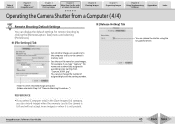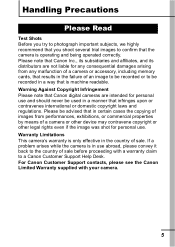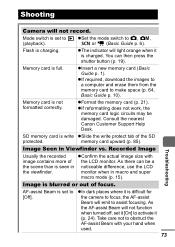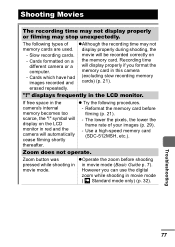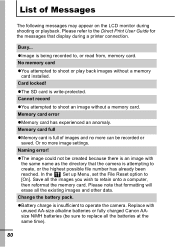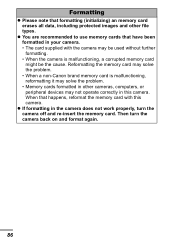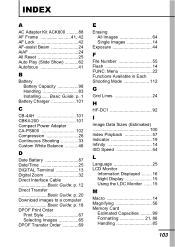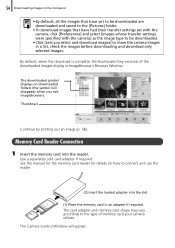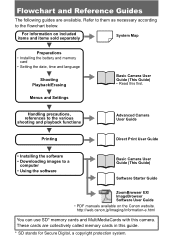Canon PowerShot A410 Support Question
Find answers below for this question about Canon PowerShot A410.Need a Canon PowerShot A410 manual? We have 9 online manuals for this item!
Question posted by PHUVINH471 on October 16th, 2013
How Can I Erase All Images In My Memory Card
Current Answers
Answer #1: Posted by BusterDoogen on October 16th, 2013 9:23 AM
I hope this is helpful to you!
Please respond to my effort to provide you with the best possible solution by using the "Acceptable Solution" and/or the "Helpful" buttons when the answer has proven to be helpful. Please feel free to submit further info for your question, if a solution was not provided. I appreciate the opportunity to serve you!
Related Canon PowerShot A410 Manual Pages
Similar Questions
how can I tell if the cf card logic circuits are bad in a canon powershot a410 digital camera
I have just bought a scandisk 8GB SDHC memory card, after installing card it now say memory card err...