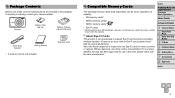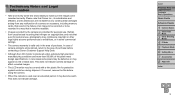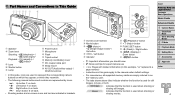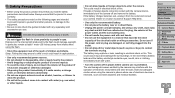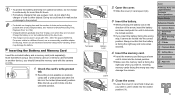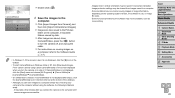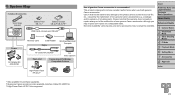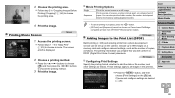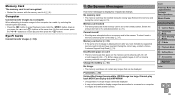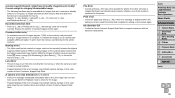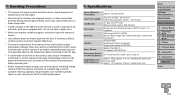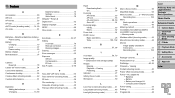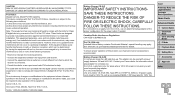Canon PowerShot A2500 Support and Manuals
Get Help and Manuals for this Canon item

View All Support Options Below
Free Canon PowerShot A2500 manuals!
Problems with Canon PowerShot A2500?
Ask a Question
Free Canon PowerShot A2500 manuals!
Problems with Canon PowerShot A2500?
Ask a Question
Most Recent Canon PowerShot A2500 Questions
How Do I Retreive Items From My Trash
I deleted a photo in error. Can this be retreived from the trash?
I deleted a photo in error. Can this be retreived from the trash?
(Posted by plinky38 8 years ago)
The Screen On My A2500 Says Memory Card Locked. How Do I Unlock It??
(Posted by bmackay46 9 years ago)
Can A Canon Powershot A2500 Crop Photos?
is a canon powershot a2500 capable of cropping photos? How?
is a canon powershot a2500 capable of cropping photos? How?
(Posted by pufferfish4 9 years ago)
Can Canon Powershot A2500 Crop Photos?
can the canon powershot a2500 crop photos?
can the canon powershot a2500 crop photos?
(Posted by pufferfish4 9 years ago)
Canon PowerShot A2500 Videos
Popular Canon PowerShot A2500 Manual Pages
Canon PowerShot A2500 Reviews
We have not received any reviews for Canon yet.