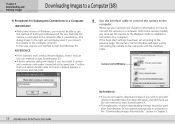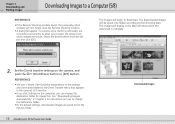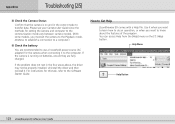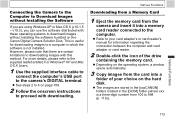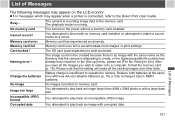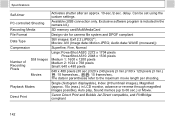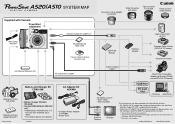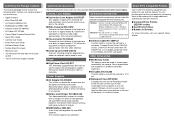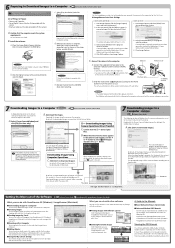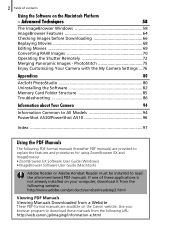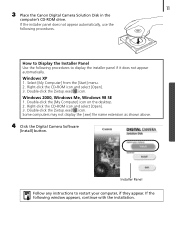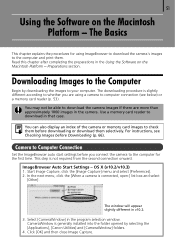Canon PowerShot A520 Support and Manuals
Get Help and Manuals for this Canon item

View All Support Options Below
Free Canon PowerShot A520 manuals!
Problems with Canon PowerShot A520?
Ask a Question
Free Canon PowerShot A520 manuals!
Problems with Canon PowerShot A520?
Ask a Question
Most Recent Canon PowerShot A520 Questions
Canon Power Shot A520
Hello, I would like to download the Canon Power Shot A520 software for my Canon digital camera. I kn...
Hello, I would like to download the Canon Power Shot A520 software for my Canon digital camera. I kn...
(Posted by cheptrum 7 years ago)
Is It Ok To Use Lithium Aa Batteries Instead Of Alkaline In The Powershot A520?
(Posted by karinrector 9 years ago)
How To Change Internal Battery In Cannon Powershot A520
(Posted by tnterGlas 9 years ago)
How Do I Change The Resolution On My Canon Powershot A520 To Get 300 Dpi
(Posted by sodarwes 9 years ago)
Powershot A520 Where Is The Terminal Cover
(Posted by chilimickn 9 years ago)
Canon PowerShot A520 Videos
Popular Canon PowerShot A520 Manual Pages
Canon PowerShot A520 Reviews
We have not received any reviews for Canon yet.