Canon PowerShot A520 Support Question
Find answers below for this question about Canon PowerShot A520.Need a Canon PowerShot A520 manual? We have 9 online manuals for this item!
Question posted by sodarwes on May 8th, 2014
How Do I Change The Resolution On My Canon Powershot A520 To Get 300 Dpi
The person who posted this question about this Canon product did not include a detailed explanation. Please use the "Request More Information" button to the right if more details would help you to answer this question.
Current Answers
There are currently no answers that have been posted for this question.
Be the first to post an answer! Remember that you can earn up to 1,100 points for every answer you submit. The better the quality of your answer, the better chance it has to be accepted.
Be the first to post an answer! Remember that you can earn up to 1,100 points for every answer you submit. The better the quality of your answer, the better chance it has to be accepted.
Related Canon PowerShot A520 Manual Pages
ImageBrowser 6.5 for Macintosh Instruction Manual - Page 2


...; The displayed screens and procedures may not be used with the [Find] function right on the camera model. Things to Remember
Mastering the Basics
More Advanced Techniques
Appendices
About this Manual
Notation Conventions
The contents...topics.
Word Searches
This document is provided as necessary. Ensure that a Canon compact digital camera will be available depending on the toolbar.
ImageBrowser 6.5 for Macintosh Instruction Manual - Page 55


...irreversible compression method (part of the image pixels from a digital camera without any deterioration in ImageBrowser's Browser Area. Some cameras might not support this image type.
It is a ...
This image type comes standard with Windows. JPEG
Most cameras use this image type.
RAW
This is widely supported by Canon. This image type is the standard image type for Macintosh...
ZoomBrowser EX 6.5 for Windows Instruction Manual - Page 2


... to Remember
Mastering the Basics
More Advanced Techniques
Appendices
About this Manual
Notation Conventions
The contents of this manual are based on the premise that a Canon compact digital camera will be available depending on the toolbar. HINT
• The "Hint" sections contain procedural suggestions and tips for your convenience.
Input search text here...
ZoomBrowser EX 5.0 Software User Guide - Page 118
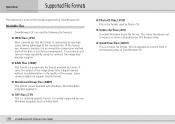
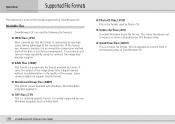
It saves the output of the image pixels from a digital camera without any deterioration in ZoomBrowser EX's Browser Area.
■ QuickTime files (.MOV) This...repeatedly using this method, the image may become rougher.
■ RAW files (.CRW) This format is the format used by Canon. However, because it .
■ TIFF files (.TIF) This is a list of file formats supported by nonWindows programs ...
ImageBrowser Software User Guide - Page 100


...the image may become rougher. It allows the output of the image pixels from a digital camera without any deterioration in the Browser Area of the image. Most Windows programs support it ...Macintosh. Readable files
ImageBrowser can read the following is a proprietary file format provided by Canon. It compresses at very high ratios, taking advantage of the characteristics of file formats ...
Direct Print User Guide - Page 3


Trademark Acknowledgements
• Canon, PowerShot, PIXMA and SELPHY are trademarks of Canon, Inc. • Other names and products not mentioned above may be reproduced, transmitted, transcribed, stored in a retrieval system, or translated into any language in any form, by any means, without the prior written permission of Canon.
• Canon reserves the right to change the specifications...
Direct Print User Guide - Page 7


...the camera
Non-Canon printers*4
*1 Includes the CP-330/CP-220/CP-300/CP-200/CP-100/CP-10. *2 When connecting a Non-Canon, PictBridge compliant camera, refer to the
camera's ...This camera complies with your camera to non-Canon PictBridge compliant printers and print images with simple operations using a computer by directly connecting digital cameras and digital camcorders (hereafter "camera") ...
PowerShot A520/A510 Camera User Guide - Page 1
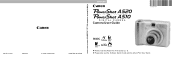
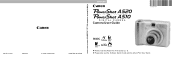
z Please also see the Software Starter Guide and the Direct Print User Guide. PRINTED IN JAPAN
z Please read the Read This First section (p. 4). DIGITAL CAMERA
ENGLISH
Camera User Guide
Camera User Guide
CDI-E175-010
XXXXXX
© 2004 CANON INC.
PowerShot A520/A510 Camera User Guide - Page 6


...
Test Shots
Before you try to photograph important subjects, we highly recommend that you shoot several trial images to a Canon Customer Support Help Desk.
Warning Against Copyright Infringement
Please note that Canon digital cameras are not liable for personal use abroad, please convey it back to the country of an image to be recorded...
PowerShot A520/A510 Camera User Guide - Page 27


... Speed
p. 87
Photo Effect
p. 88
Metering Mode p. 82
Compression
p. 40
Resolution Postcard Print
p. 40, 54
Flash
p. 42
Red-eye Reduction p. 43
Macro Mode
p. 44
Manual Focus p. 91
Auto Rotate Function
p. 92
Movie Recording Mode
p. 56
Preparing the Camera
PowerShot A520:
5.7x 7.1x 8.9x 11x 14x Digital Zoom
PowerShot A510:
Setting*2
5.1x 6.4x 8.0x 9.8x 13x
p. 47...
PowerShot A520/A510 Camera User Guide - Page 42
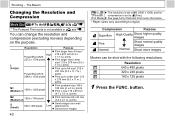
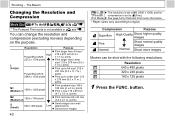
...vary according to (Fine). Resolution
Purpose
L (Large)
z Print larger than A4 size*
High 210 x 297 mm (8.3 x
PowerShot A520:
11.7 in.) prints
...change the resolution and compression (excluding movies) depending on the purpose. Compression
Purpose
Superfine
High Quality Shoot higher quality images
Fine Normal
Normal
Shoot normal quality images
Shoot more images
40
or z The resolution...
PowerShot A520/A510 Camera User Guide - Page 59
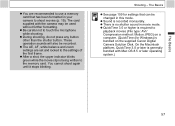
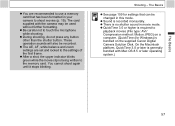
... shot, the upper indicator blinks green while the movie clip is bundled on the supplied Canon Digital Camera Solution Disk.
The Basics
z See page 159 for Windows) is being written to touch...These operation sounds will also be changed in this mode.
z During shooting, do not press any button other than the shutter button. z Sound is no shutter sound in your
camera to the settings of the ...
PowerShot A520/A510 Camera User Guide - Page 100
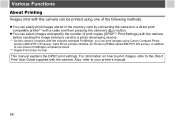
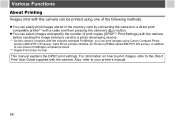
... series), in the memory card by connecting the camera to a direct print
compatible printer*1 with the camera. For information on how to print images, refer to your printer's manual.
98 z You can easily print images stored in addition
to non-Canon PictBridge compliant printers.
*2 Digital Print Order Format
This manual explains the DPOF print...
PowerShot A520/A510 Camera User Guide - Page 110
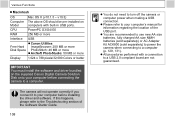
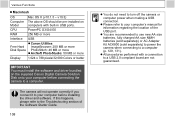
z All procedures performed with built-in USB ports.
v10.3)
Computer The above OS should be pre-installed on the supplied Canon Digital Camera Solution Disk onto your computer before connecting the camera to a computer (p. 129, 131). z You are not guaranteed. If this happens, please refer to the Troubleshooting section of the Software Starter Guide.
108...
PowerShot A520/A510 Camera User Guide - Page 142
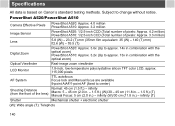
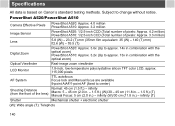
...
140 PowerShot A520/PowerShot A510
Camera Effective Pixels
PowerShot A520: Approx. 4.0 million PowerShot A510: Approx. 3.2 million
Image Sensor
PowerShot A520: 1/2.5-inch CCD (Total number of pixels: Approx. 4.2 million) PowerShot A510: 1/2.5-inch CCD (Total number of the lens)
TTL autofocus Focus lock and Manual focus are available 9-point AiAF/1-point AF (fixed to change without...
PowerShot A520/A510 Camera User Guide - Page 160


...the FCC rules. The cables with the ferrite core provided with the digital camera must accept any changes or modifications to correct the interference by turning the equipment off and ...make any interference received, including interference that may cause undesired operation. Canon U.S.A., Inc. FCC Notice
(Digital Camera, Model PC1106/PC1107)
This device complies with the instructions, may ...
PowerShot A520/A510 Manuals - Page 1
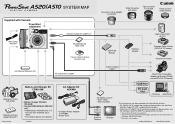
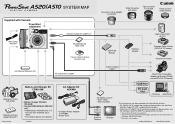
... available for purchase separately. *2 See the user guide supplied with Camera PowerShot A520/A510
Wrist Strap WS-200
Conversion Lens Adapter LA-DC52F
Wide Converter WC-DC52
Tele-converter TC-DC52A
Close-up Lens 250D (52mm)
Interface Cable IFC-400PCU*1
MultiMediaCard MMC-16M
Canon Digital Camera Solution Disk
USB Card Reader
PCMCIA Adapter
High Power Flash...
PowerShot A520/A510 Manuals - Page 2
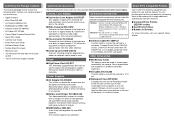
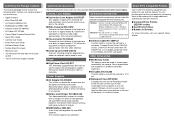
... the PowerShot A520/ A510. Some accessories are sold separately. Power Supplies
● AC Adapter Kit ACK800 This kit lets you power the camera from any are missing.
• Digital Camera • Wrist Strap WS-200 • AA Alkaline Batteries (x2) • MultiMediaCard MMC-16M • Interface Cable IFC-400PCU • AV Cable AVC-DC300 • Canon Digital Camera...
Software Starter Guide Ver.22 - Page 2
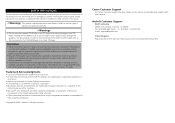
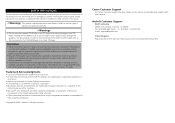
...United States and other sections of the guide. Trademark Acknowledgments
• Canon and PowerShot are trademarks of Canon Inc. • ArcSoft, the ArcSoft logo and ArcSoft PhotoStudio are ...mentioned above may be accepted for damages resulting from listening with your camera. Canon reserves the right to change the specifications of the hardware and software described herein at any ...
Software Starter Guide Ver.22 - Page 86


...[Canon Utilities], [CameraWindow], [EOS Digital] and [CameraWindow Uninstall]. 3. Click the [Start] menu and select [Programs] or [All Programs], followed by [Canon Utilities], [CameraWindow], [PowerShot ... software are only required when you wish to delete the programs from the Canon Digital Camera Solution Disk (excluding ArcSoft PhotoStudio)
This explanation uses ZoomBrowser EX to demonstrate ...
Similar Questions
How To Change Internal Battery In Cannon Powershot A520
(Posted by tnterGlas 9 years ago)
Canon Powershot Elph 100 Hs How To Change Resolution
(Posted by sheijam8 10 years ago)
Windows 7 Does Not Detect Drivers For Canon Powershot A520
(Posted by kintaCools 10 years ago)
How Do I Manually Change Resolution On Powershot A1200
(Posted by Teamsapes19 10 years ago)

