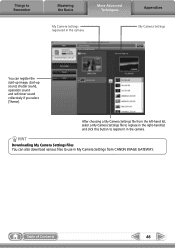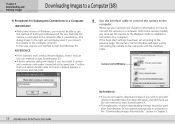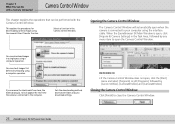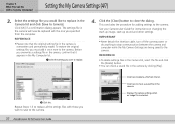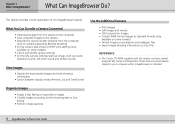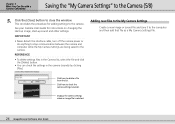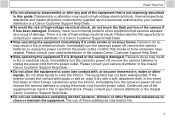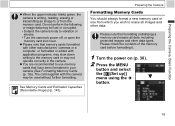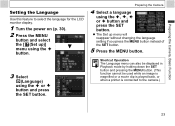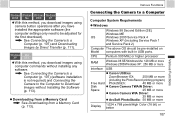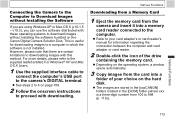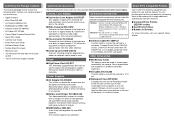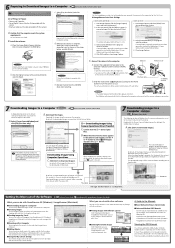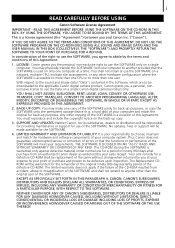Canon PowerShot A520 Support Question
Find answers below for this question about Canon PowerShot A520.Need a Canon PowerShot A520 manual? We have 9 online manuals for this item!
Question posted by cheptrum on September 14th, 2016
Canon Power Shot A520
Hello, I would like to download the Canon Power Shot A520 software for my Canon digital camera. I know I had it originally but it may have been deleted, not sure. I found it easy to use right now I have a Corel version which I don't like at all. I had this problem with the missing software once before and was able to get help from Canon. Can you help with the download? thx, Steve
Current Answers
Answer #1: Posted by Odin on September 14th, 2016 9:58 AM
All available software is accessible from https://www.usa.canon.com/internet/portal/us/home/support/details/cameras/support-point-and-shoot/powershot-a-series/powershot-a520?tab=drivers#Z7_MQH8HIC0L88RB0AMD0F1Q42K25. Use the pull-down menu.
Hope this is useful. Please don't forget to click the Accept This Answer button if you do accept it. My aim is to provide reliable helpful answers, not just a lot of them. See https://www.helpowl.com/profile/Odin.
Related Canon PowerShot A520 Manual Pages
Similar Questions
How Do I Change The Resolution On My Canon Powershot A520 To Get 300 Dpi
(Posted by sodarwes 9 years ago)
Where Is The Clock Battery For The Canon Powershot A520
(Posted by ARGi4t 10 years ago)
What Is The Battery Required For Power Shot A520
(Posted by grannny1996 10 years ago)
One Image On Canon Powershot A2500 Camera Will Not Delete' What To Do?
How do i delete the bloody image, please?
How do i delete the bloody image, please?
(Posted by sirrobin99 10 years ago)
Canon Powershot Sd880 Is Download
Is there a way to download photos from a Canon PowerShot SD880 IS on an intel-driven (Lion OS) Mac? ...
Is there a way to download photos from a Canon PowerShot SD880 IS on an intel-driven (Lion OS) Mac? ...
(Posted by skjulested 11 years ago)