Canon PowerShot A520 Support Question
Find answers below for this question about Canon PowerShot A520.Need a Canon PowerShot A520 manual? We have 9 online manuals for this item!
Question posted by ARGi4t on April 13th, 2014
Where Is The Clock Battery For The Canon Powershot A520
The person who posted this question about this Canon product did not include a detailed explanation. Please use the "Request More Information" button to the right if more details would help you to answer this question.
Current Answers
There are currently no answers that have been posted for this question.
Be the first to post an answer! Remember that you can earn up to 1,100 points for every answer you submit. The better the quality of your answer, the better chance it has to be accepted.
Be the first to post an answer! Remember that you can earn up to 1,100 points for every answer you submit. The better the quality of your answer, the better chance it has to be accepted.
Related Canon PowerShot A520 Manual Pages
ImageBrowser 6.5 for Macintosh Instruction Manual - Page 2


... explanations in this guide are classified according to the following symbols.
Input search text here
Table of this manual are based on the premise that a Canon compact digital camera will be available depending on the toolbar.
If you are using Adobe Reader 8 or later, you are using another version of Mac OS.
•...
ImageBrowser 6.5 for Macintosh Instruction Manual - Page 55


... repeatedly using this image type.
Table of image types supported by Canon. Things to a JPEG image. JPEG
Most cameras use this method, the image may become rougher. AVI (.AVI...of the data is an irreversible compression method (part of the image pixels from a digital camera without any deterioration in ImageBrowser's Browser Area.
TIFF
This is a proprietary image type provided...
ZoomBrowser EX 6.5 for Windows Instruction Manual - Page 2


Read them . Word Searches
This document is provided as necessary. Ensure that you recall but cannot find specific words or phrases that a Canon compact digital camera will be available depending on the camera model.
HINT
• The "Hint" sections contain procedural suggestions and tips for your convenience.
If you can also perform searches with the...
ZoomBrowser EX 6.5 for Windows Instruction Manual - Page 54


... is widely supported by Canon. It is a proprietary image type provided by non-Windows programs (such as Macintosh). AVI (.AVI)
Standard Windows movie type. Some cameras might not support this ...image may become rougher. JPEG (.JPG)
Most cameras use this image type. It saves the output of the image pixels from a digital camera without any deterioration in ZoomBrowser EX's Browser Area...
ZoomBrowser EX 5.0 Software User Guide - Page 118
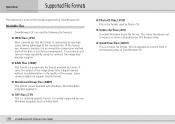
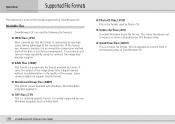
... Windows. It compresses at very high ratios, taking advantage of the characteristics of file formats supported by Canon. Most Windows programs support it is an irreversible compression method (part of the image pixels from a digital camera without any deterioration in ZoomBrowser EX's Browser Area.
■ QuickTime files (.MOV) This is widely supported by...
ImageBrowser Software User Guide - Page 100


...as the shooting data.
■ RAW files This format is a variety of file formats supported by Canon. This file format is supported by nonMacintosh programs (such as a movie mark in the quality of ...method, the image may become rougher. It allows the output of the image pixels from a digital camera without any deterioration in the Browser Area of the human eye. It compresses at very high...
Direct Print User Guide - Page 3


Trademark Acknowledgements
• Canon, PowerShot, PIXMA and SELPHY are trademarks of Canon, Inc. • Other names and products not mentioned above may ...Printers 43
Printing 43 Setting the Print Style 44
Printing with Non-Canon, PictBridge Compliant Printers . . 46
Printing 46
Settings that Can Be Set with the Camera 47
SELPHY CP series Printers/ Bubble Jet Direct Compatible Bubble Jet ...
Direct Print User Guide - Page 7


... of the devices' brand and model.
5
PictBridge Compliance This camera complies with your camera to non-Canon PictBridge compliant printers and print images with simple operations using a computer by directly connecting digital cameras and digital camcorders (hereafter "camera") to print images without using the camera buttons. * PictBridge: PictBridge is an industry standard for direct...
PowerShot A520/A510 Camera User Guide - Page 1
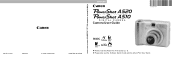
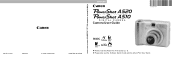
DIGITAL CAMERA
ENGLISH
Camera User Guide
Camera User Guide
CDI-E175-010
XXXXXX
© 2004 CANON INC.
z Please also see the Software Starter Guide and the Direct Print User Guide. PRINTED IN JAPAN
z Please read the Read This First section (p. 4).
PowerShot A520/A510 Camera User Guide - Page 6


... that infringes upon or contravenes international or domestic copyright laws and regulations. Warning Against Copyright Infringement
Please note that Canon digital cameras are not liable for any consequential damages arising from any malfunction of a camera or accessory, including memory cards, that results in the failure of an image to be recorded or to be...
PowerShot A520/A510 Camera User Guide - Page 18
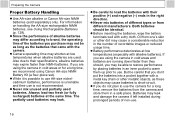
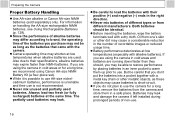
... you do not plan to their positive (+) and negative (-) ends in cold areas and batteries are running down faster than NiMH batteries. z Battery performance deteriorates at low temperatures when alkaline batteries are using Canon AA-size NiMH Battery Kit (a four-piece set).
z Camera operating time may shorten at low temperatures (especially with a metal key chain or other...
PowerShot A520/A510 Camera User Guide - Page 59
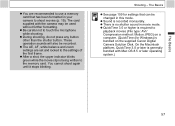
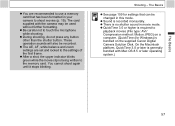
..., the upper indicator blinks green while the movie clip is no shutter sound in your
camera to shoot movies (p. 19). Shooting - z There is being written to touch the microphone...is required to
playback movies (File type: AVI/ Compression method: Motion JPEG) on the supplied Canon Digital Camera Solution Disk. On the Macintosh platform, QuickTime 3.0 or later is bundled on a computer. (...
PowerShot A520/A510 Camera User Guide - Page 110
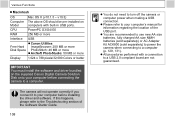
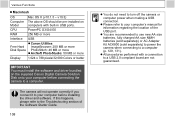
... to your computer before connecting the camera to a computer (p. 129, 131).
v10.3)
Computer The above OS should be pre-installed on the supplied Canon Digital Camera Solution Disk onto your computer before ...use new AA size batteries, fully charged AA size NiMH batteries (sold separately) or AC Adapter Kit ACK800 (sold separately) to power the camera when connecting to a computer.
PowerShot A520/A510 Camera User Guide - Page 111
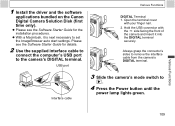
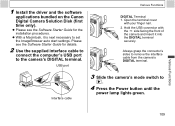
.... 1 Install the driver and the software
applications bundled on the Canon Digital Camera Solution Disk (first time only). Open the terminal cover
with
the side facing the front of the camera and insert it is next necessary to remove the interface cable from the camera's DIGITAL terminal. Hold the USB connector with your finger nail. 2.
Interface...
PowerShot A520/A510 Camera User Guide - Page 115
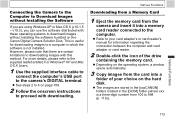
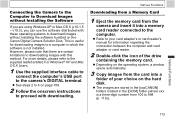
... into a memory card reader connected to 998 (p. 116)).
Various Functions
113 z See steps 2 to 4 on the Canon Digital Camera Solution Disk. z Refer to your choice on the operating system, a window opens automatically.
3 Copy images from the
camera and insert it into a
folder of the drive
containing the memory card. z The images are certain limitations...
PowerShot A520/A510 Camera User Guide - Page 145


... (included in the camera kit) AA-size rechargeable NiMH batteries NB4-200 (sold separately) AC Adapter Kit ACK800 (sold separately)
Operating Temperatures 0 - 40°C (32 - 104°F)
Operating Humidity
10 - 90%
Dimensions
90.7 x 64.0 x 38.4 mm (3.6 x 2.5 x 1.5 in.) (excluding protrusions)
Weight
Approx. 180 g (6.3 oz.) (camera body only)
*1 This digital camera supports Exif 2.2 (also...
PowerShot A520/A510 Manuals - Page 1
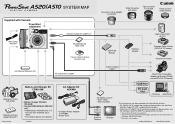
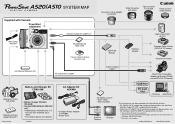
... available for purchase separately. *2 See the user guide supplied with Camera PowerShot A520/A510
Wrist Strap WS-200
Conversion Lens Adapter LA-DC52F
Wide Converter WC-DC52
Tele-converter TC-DC52A
Close-up Lens 250D (52mm)
Interface Cable IFC-400PCU*1
MultiMediaCard MMC-16M
Canon Digital Camera Solution Disk
USB Card Reader
PCMCIA Adapter
High Power Flash...
PowerShot A520/A510 Manuals - Page 2
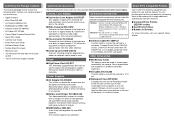
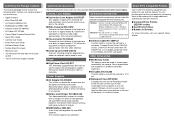
...; SD Memory Cards SD memory cards are missing.
• Digital Camera • Wrist Strap WS-200 • AA Alkaline Batteries (x2) • MultiMediaCard MMC-16M • Interface Cable IFC-400PCU • AV Cable AVC-DC300 • Canon Digital Camera Solution Disk • Quick Start Guide • Camera User Guide • Direct Print User Guide • Software Starter...
Software Starter Guide Ver.22 - Page 86


...], [EOS Digital] and [CameraWindow Uninstall]. 3. IXYIXUS - Click the [Start] menu and select [Programs] or [All Programs], followed by [Canon Utilities], [CameraWindow], [PowerShot - Uninstalling the Software (Windows)
Software Installed from your computer or when reinstallation is required to follow the following
procedures. 1.
Uninstalling ArcSoft PhotoStudio
ArcSoft Camera Suite...
Software Starter Guide Ver.22 - Page 99


... for instructions regarding the standby (sleep) mode.
Item to Prepare
• Your camera and computer • Canon Digital Camera Solution Disk • Interface cable supplied with the camera
• Use the interface cable to attach the camera directly to awaken the computer with the camera in standby (sleep) mode. Try to a USB port on the computer, not...
Similar Questions
How Can I Change Clock Battery In A Canon Powershot Sx150is Camera?
(Posted by j100 8 years ago)
Is It Ok To Use Lithium Aa Batteries Instead Of Alkaline In The Powershot A520?
(Posted by karinrector 9 years ago)
How To Change Clock Battery Canon Powershot Sx150 Is
(Posted by godoAL12 10 years ago)
Where Is The Clock Battery Located On The A520?
Where is the clock battery located on the A520?
Where is the clock battery located on the A520?
(Posted by ralph1 11 years ago)

