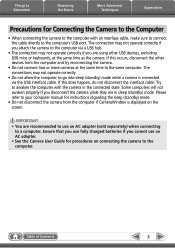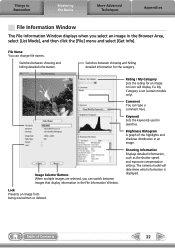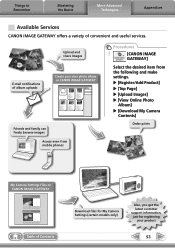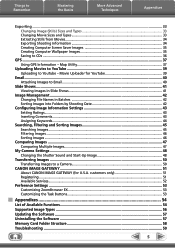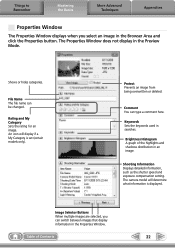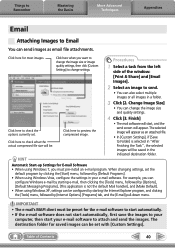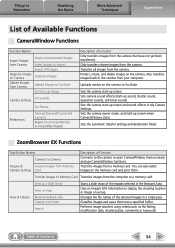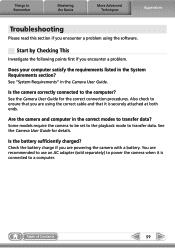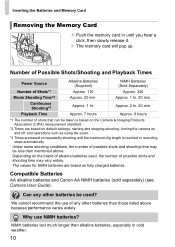Canon PowerShot SX150 IS Support and Manuals
Get Help and Manuals for this Canon item

View All Support Options Below
Free Canon PowerShot SX150 IS manuals!
Problems with Canon PowerShot SX150 IS?
Ask a Question
Free Canon PowerShot SX150 IS manuals!
Problems with Canon PowerShot SX150 IS?
Ask a Question
Most Recent Canon PowerShot SX150 IS Questions
How To Turnoff Memory Card Lock?
(Posted by Rfrechette 1 year ago)
Have To Reset Date And Time Every Startup. How Do I Replace The Internal Batter
that keeps the setting?
that keeps the setting?
(Posted by Brucepitcairn 6 years ago)
How Can I Change Clock Battery In A Canon Powershot Sx150is Camera?
(Posted by j100 8 years ago)
How To Get Panoramic On Cannon Sx150 Is Yiu Tube
(Posted by pdfju 9 years ago)
How To Install Firmware For Canon Sx150
(Posted by gomhenjoe 9 years ago)
Canon PowerShot SX150 IS Videos
Popular Canon PowerShot SX150 IS Manual Pages
Canon PowerShot SX150 IS Reviews
We have not received any reviews for Canon yet.