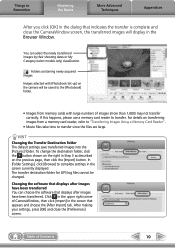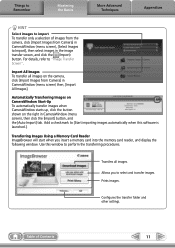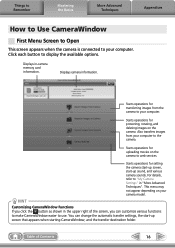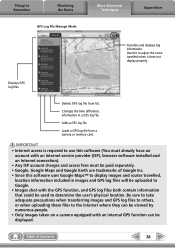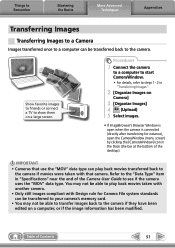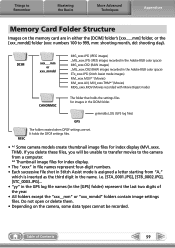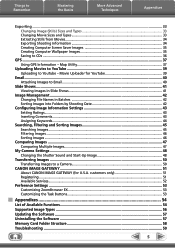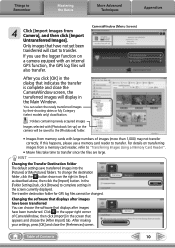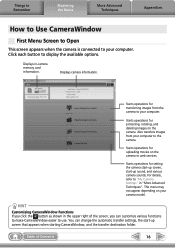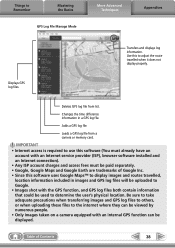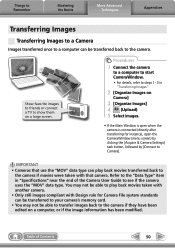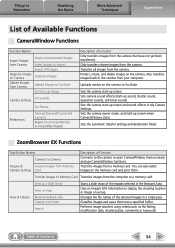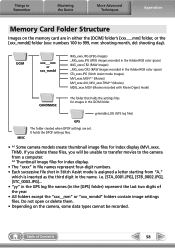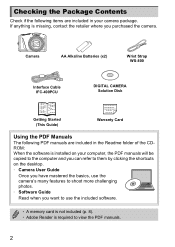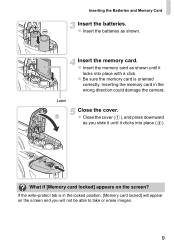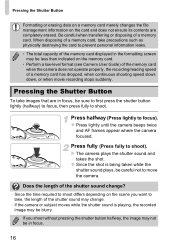Canon PowerShot SX150 IS Support Question
Find answers below for this question about Canon PowerShot SX150 IS.Need a Canon PowerShot SX150 IS manual? We have 3 online manuals for this item!
Question posted by Rfrechette on September 19th, 2022
How To Turnoff Memory Card Lock?
Current Answers
Answer #1: Posted by SonuKumar on September 19th, 2022 8:53 PM
How do I turn off my card lock on my Canon?
Image result for Canon PowerShot SX150 IS Turnoff Memory Card Lock
If [Card's write protect switch is set to lock] appears on the LCD Monitor of the camera, the Write Protect switch of the memory card being used is in the locked (downside) position, so you cannot capture or delete images. To unlock the tab, slide the Write Protect switch of the memory card upward.
Please respond to my effort to provide you with the best possible solution by using the "Acceptable Solution" and/or the "Helpful" buttons when the answer has proven to be helpful.
Regards,
Sonu
Your search handyman for all e-support needs!!
Answer #2: Posted by Odin on September 19th, 2022 12:45 PM
If the issue persists or if you require further advice, you may want to consult the company: use the contact information at https://www.contacthelp.com/canon.
Hope this is useful. Please don't forget to click the Accept This Answer button if you do accept it. My aim is to provide reliable helpful answers, not just a lot of them. See https://www.helpowl.com/profile/Odin.
Related Canon PowerShot SX150 IS Manual Pages
Similar Questions
I have a problem with my camera Canon Power Shot A3300 IS. It writes memory card locked on the top o...