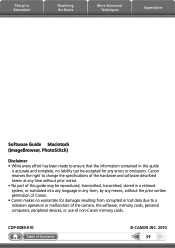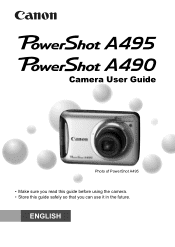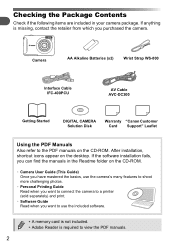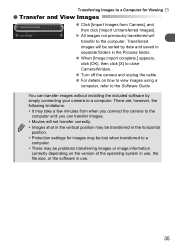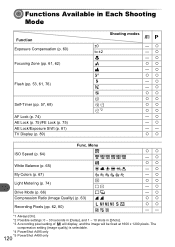Canon PowerShot A495 Support and Manuals
Get Help and Manuals for this Canon item

View All Support Options Below
Free Canon PowerShot A495 manuals!
Problems with Canon PowerShot A495?
Ask a Question
Free Canon PowerShot A495 manuals!
Problems with Canon PowerShot A495?
Ask a Question
Most Recent Canon PowerShot A495 Questions
How Do I Connect Canon Powershot A495 To Computer
(Posted by jcaral 10 years ago)
Broken Lcd Screen
where can I get detailed information on replacing the broken LCD screen on my canon A495 camera? Ple...
where can I get detailed information on replacing the broken LCD screen on my canon A495 camera? Ple...
(Posted by raybarnato 11 years ago)
Image Dissapear
Whenever a take a pic with my Canon A490 it does not show any pic ,it says unidentify pic after i ta...
Whenever a take a pic with my Canon A490 it does not show any pic ,it says unidentify pic after i ta...
(Posted by xclusiveganite 12 years ago)
The Batteries Die In Less Than 24 Hours
(Posted by Anonymous-43438 12 years ago)
Canon PowerShot A495 Videos
Popular Canon PowerShot A495 Manual Pages
Canon PowerShot A495 Reviews
We have not received any reviews for Canon yet.