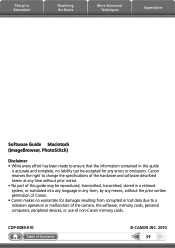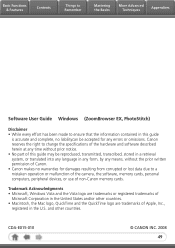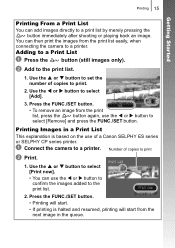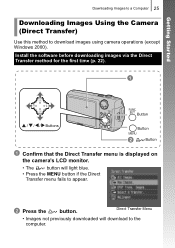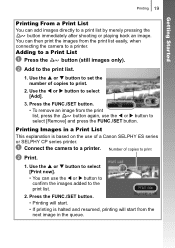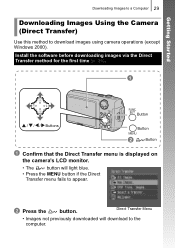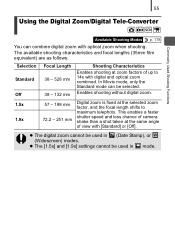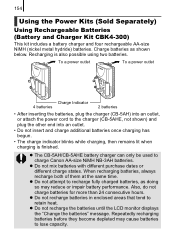Canon PowerShot A470 Support Question
Find answers below for this question about Canon PowerShot A470.Need a Canon PowerShot A470 manual? We have 7 online manuals for this item!
Question posted by jjkadhim on March 31st, 2014
How To Use Camera Digital Canon A470 As Webcam
The person who posted this question about this Canon product did not include a detailed explanation. Please use the "Request More Information" button to the right if more details would help you to answer this question.
Current Answers
Related Canon PowerShot A470 Manual Pages
Similar Questions
Have Not Used Camera For 2 Years And Forgotten How To Delete Unwanted Photos Fro
have forgotten how to delete photos from the camera can I see a print out of the correct part to pre...
have forgotten how to delete photos from the camera can I see a print out of the correct part to pre...
(Posted by jcalexa 8 years ago)
Powershot Sd990is Digital Elph What Info Is In Exif
(Posted by lastyzultyre 9 years ago)
Www.canon Digital Camera Powershot S200 User Mauel In English Can U Get Me ?
(Posted by mohangca 10 years ago)
Camera Lens Not Working
good day, My camera is canon powershot A40. When I turned on my camera, black screen appear, I cant...
good day, My camera is canon powershot A40. When I turned on my camera, black screen appear, I cant...
(Posted by lizaverna 11 years ago)