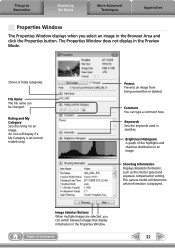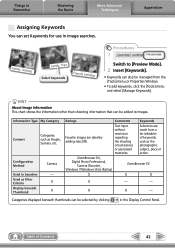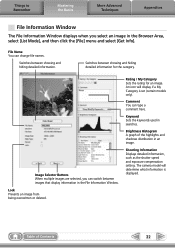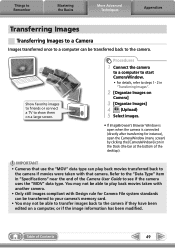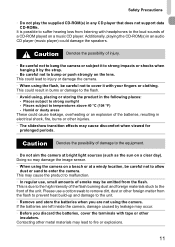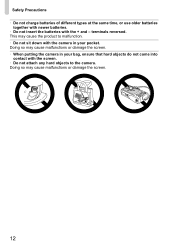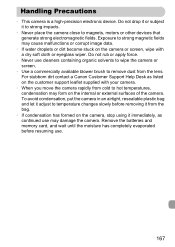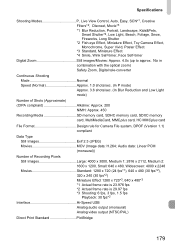Canon PowerShot A1200 Support Question
Find answers below for this question about Canon PowerShot A1200.Need a Canon PowerShot A1200 manual? We have 3 online manuals for this item!
Question posted by bscotdave on June 17th, 2014
What Type Of Video File Is The Cannon Camera A1200 Using
Current Answers
Answer #2: Posted by kshitij24 on June 18th, 2014 5:13 AM
the device uses .AVI video file format, if you are having any difficulty playing videos on your computer please download the video convertor from the link given below. all you need to do is select the video file then select the file format you want to convert to (windows uses MPEG) and then hit start button.
any-video-converter.com
please support my effort of research by accepting the solution to your question . It will be very kind and helpful of you to do so. For more accurate information please submit more details here and I will get
right back to you. thankyou for asking!
Will give my best in what I can
@kshitijrathour
Related Canon PowerShot A1200 Manual Pages
Similar Questions
I am using a card reader plugged into the uSB port on my Mac laptop. When I drag the icon of an imag...
I couldn't open any of my video files in my computer, since it is an mov format. Is there a way to b...