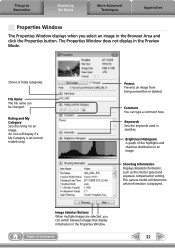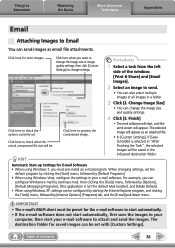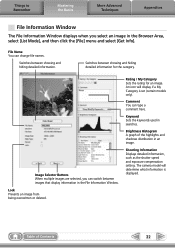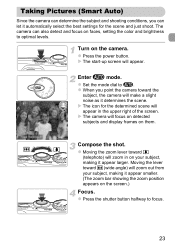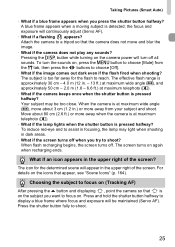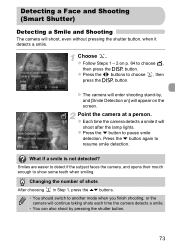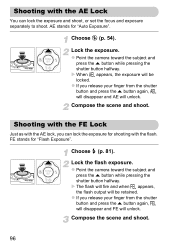Canon PowerShot A1200 Silver Support and Manuals
Get Help and Manuals for this Canon item

View All Support Options Below
Free Canon PowerShot A1200 Silver manuals!
Problems with Canon PowerShot A1200 Silver?
Ask a Question
Free Canon PowerShot A1200 Silver manuals!
Problems with Canon PowerShot A1200 Silver?
Ask a Question
Most Recent Canon PowerShot A1200 Silver Questions
I Have A Canon Powershot A1200 . I Want To Reset A Image Ihave Taken.
I have a image that I have made larger and centered. Can I get a picture of it?
I have a image that I have made larger and centered. Can I get a picture of it?
(Posted by Anonymous-133177 10 years ago)
How Do I Turn Off The Date Stamp On Canon Powershot A1200 So It Doesn't Print On
I don't want the date to print on my pictures. How do I turn this feature off??
I don't want the date to print on my pictures. How do I turn this feature off??
(Posted by Anonymous-119098 10 years ago)
Downloading Images From Camera To Computer
I'm on vacation and bought a cable to download to my notebook. Computer doesn't recognize camera. wh...
I'm on vacation and bought a cable to download to my notebook. Computer doesn't recognize camera. wh...
(Posted by nylarts 11 years ago)
How Can I Trim/crop Pictures On The Canon Powershot A1200?
I can find the "trim" setting on the camera menu, but cannot figure out how to save the trimmed pict...
I can find the "trim" setting on the camera menu, but cannot figure out how to save the trimmed pict...
(Posted by gentry225 11 years ago)
When I Connect My Canon Powershota1200 To Pc, It Can't Install Driver
(Posted by khilojyotibora 11 years ago)
Canon PowerShot A1200 Silver Videos
Popular Canon PowerShot A1200 Silver Manual Pages
Canon PowerShot A1200 Silver Reviews
We have not received any reviews for Canon yet.