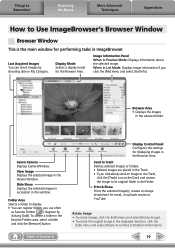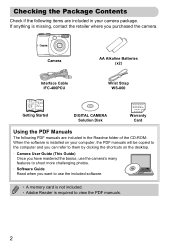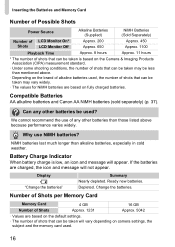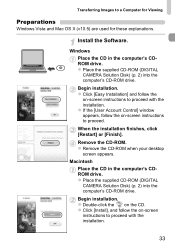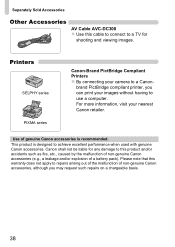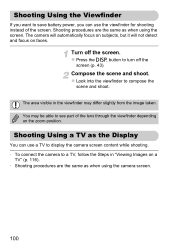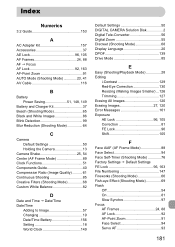Canon PowerShot A1200 Silver Support Question
Find answers below for this question about Canon PowerShot A1200 Silver.Need a Canon PowerShot A1200 Silver manual? We have 3 online manuals for this item!
Question posted by Anonymous-133177 on March 26th, 2014
I Have A Canon Powershot A1200 . I Want To Reset A Image Ihave Taken.
I have a image that I have made larger and centered. Can I get a picture of it?
Current Answers
Related Canon PowerShot A1200 Silver Manual Pages
Similar Questions
How Do I Turn Off The Date Stamp On Canon Powershot A1200 So It Doesn't Print On
I don't want the date to print on my pictures. How do I turn this feature off??
I don't want the date to print on my pictures. How do I turn this feature off??
(Posted by Anonymous-119098 10 years ago)
Canon Powershot A410 Digital Camera
how can I tell if the cf card logic circuits are bad in a canon powershot a410 digital camera
how can I tell if the cf card logic circuits are bad in a canon powershot a410 digital camera
(Posted by eddieslilmama 11 years ago)
Downloading Images From Camera To Computer
I'm on vacation and bought a cable to download to my notebook. Computer doesn't recognize camera. wh...
I'm on vacation and bought a cable to download to my notebook. Computer doesn't recognize camera. wh...
(Posted by nylarts 11 years ago)
Is There A Touchscreen Avalable On The Canon Powershot A4000 Is Digital Camera?
On the Canon PowerShot A4000 IS Digital Camera - Red (16.0 MP, 8x Optical Zoom) 3.0 inch LCD? Curry...
On the Canon PowerShot A4000 IS Digital Camera - Red (16.0 MP, 8x Optical Zoom) 3.0 inch LCD? Curry...
(Posted by masterwolf 11 years ago)
How Can I Trim/crop Pictures On The Canon Powershot A1200?
I can find the "trim" setting on the camera menu, but cannot figure out how to save the trimmed pict...
I can find the "trim" setting on the camera menu, but cannot figure out how to save the trimmed pict...
(Posted by gentry225 11 years ago)