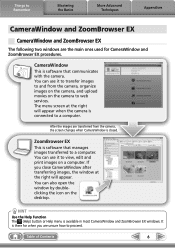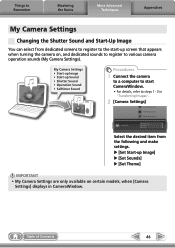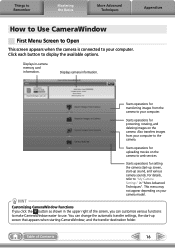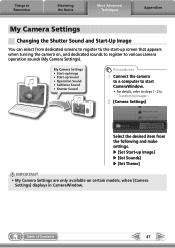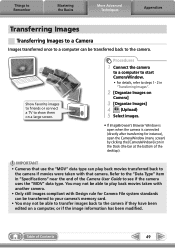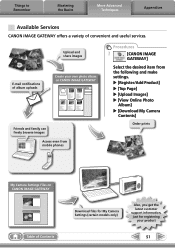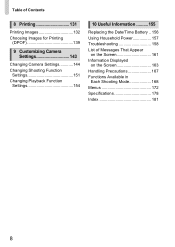Canon PowerShot A1200 Silver Support Question
Find answers below for this question about Canon PowerShot A1200 Silver.Need a Canon PowerShot A1200 Silver manual? We have 3 online manuals for this item!
Question posted by nylarts on September 15th, 2012
Downloading Images From Camera To Computer
I'm on vacation and bought a cable to download to my notebook. Computer doesn't recognize camera. what camera setting should I use.
Current Answers
Related Canon PowerShot A1200 Silver Manual Pages
Similar Questions
I Have A Canon Powershot A1200 . I Want To Reset A Image Ihave Taken.
I have a image that I have made larger and centered. Can I get a picture of it?
I have a image that I have made larger and centered. Can I get a picture of it?
(Posted by Anonymous-133177 10 years ago)
How Do I Turn Off The Date Stamp On Canon Powershot A1200 So It Doesn't Print On
I don't want the date to print on my pictures. How do I turn this feature off??
I don't want the date to print on my pictures. How do I turn this feature off??
(Posted by Anonymous-119098 10 years ago)
How Can I Trim/crop Pictures On The Canon Powershot A1200?
I can find the "trim" setting on the camera menu, but cannot figure out how to save the trimmed pict...
I can find the "trim" setting on the camera menu, but cannot figure out how to save the trimmed pict...
(Posted by gentry225 11 years ago)
I Can't Download Images From My Canon Powershot Sd1200is To My Windows
I can't download images from my Canon Powershot sd1200is to my windows
I can't download images from my Canon Powershot sd1200is to my windows
(Posted by morakutti 12 years ago)
I Can't Download Images From My Canon Powershot A510 To My Macbook Pro
I can't download images from my Canon Powershot A510 to my MacBook Pro
I can't download images from my Canon Powershot A510 to my MacBook Pro
(Posted by vivianldart 12 years ago)