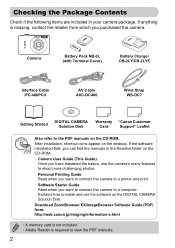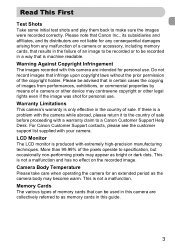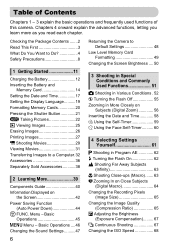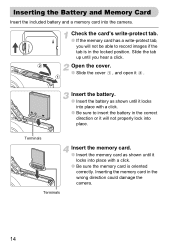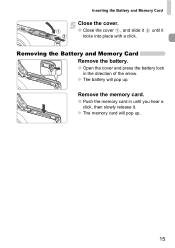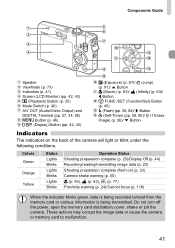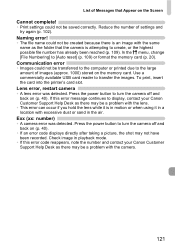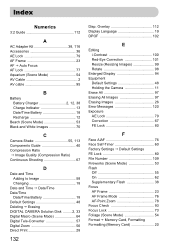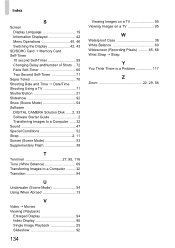Canon PowerShot SD1200 IS Support and Manuals
Get Help and Manuals for this Canon item

View All Support Options Below
Free Canon PowerShot SD1200 IS manuals!
Problems with Canon PowerShot SD1200 IS?
Ask a Question
Free Canon PowerShot SD1200 IS manuals!
Problems with Canon PowerShot SD1200 IS?
Ask a Question
Most Recent Canon PowerShot SD1200 IS Questions
Focus Not Working On My Canon Camera
My camera is a few years old, and was working up until March 31/17. Now, I cannot get the Auto Focus...
My camera is a few years old, and was working up until March 31/17. Now, I cannot get the Auto Focus...
(Posted by eandhlynch 7 years ago)
How Do I Get An Image On My Camera To Take A Shot.
my screen is blank on my camera and I don't know how to get it back
my screen is blank on my camera and I don't know how to get it back
(Posted by nitaartist47 8 years ago)
How To Transfer Pictures From Canon Powershot Sd1200 To Computer
(Posted by BubulJiYeoN 9 years ago)
Canon Remote Shot Sd1200is: How To Recharge Battery Without A Charger
(Posted by rayt1Neo 9 years ago)
How To Upgrade Firmware On Canon Sd1200
(Posted by kloBigchi 9 years ago)
Canon PowerShot SD1200 IS Videos
Popular Canon PowerShot SD1200 IS Manual Pages
Canon PowerShot SD1200 IS Reviews
We have not received any reviews for Canon yet.