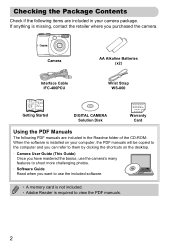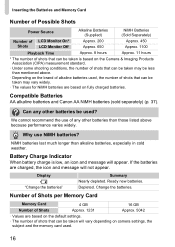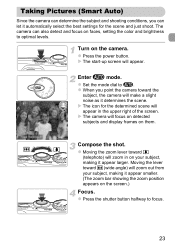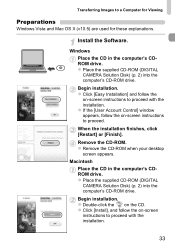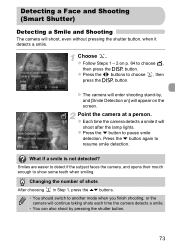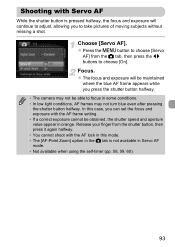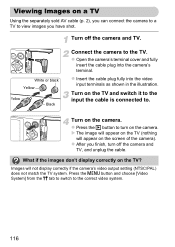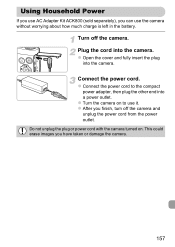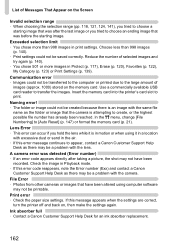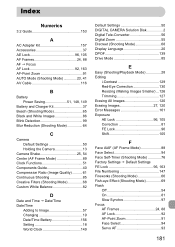Canon PowerShot A1200 Support Question
Find answers below for this question about Canon PowerShot A1200.Need a Canon PowerShot A1200 manual? We have 3 online manuals for this item!
Question posted by Sajamw22 on October 4th, 2014
What Do I Need To Tranfer Canon Power Shot A1200 Pictures To Computer
The person who posted this question about this Canon product did not include a detailed explanation. Please use the "Request More Information" button to the right if more details would help you to answer this question.
Current Answers
Related Canon PowerShot A1200 Manual Pages
Similar Questions
Could You Help Me ? I Need The Power Shot Sx510hs Electronic Manual In Spanish
(Posted by noealons 9 years ago)
My Canon Power Shot A1200 Stopped Uploading Pictures To My Computer, Please Help
I have never had problems in the 3 years I've had te camera. Suddenly, the camera freezes and doesn'...
I have never had problems in the 3 years I've had te camera. Suddenly, the camera freezes and doesn'...
(Posted by davehoffman63 10 years ago)
What Setting On A Cannon Power Shot A1200 Should You Use For Best Quality
pictures
pictures
(Posted by shawtton 10 years ago)
Cd-rom For Canon Power Shot A1200 Camera
how do i download the CD-ROM to my computer so i can put my pictures on my computer. I lost the CD
how do i download the CD-ROM to my computer so i can put my pictures on my computer. I lost the CD
(Posted by medlinronda 11 years ago)