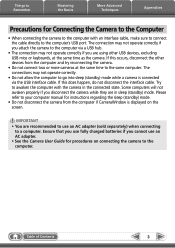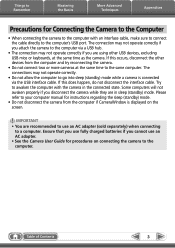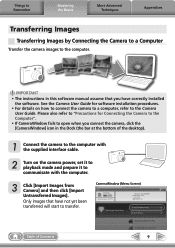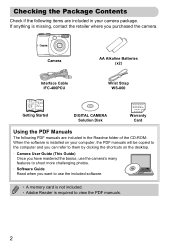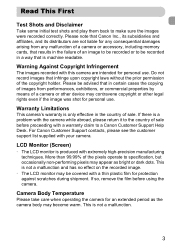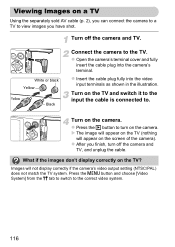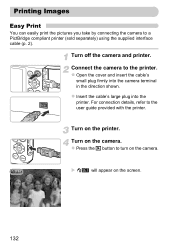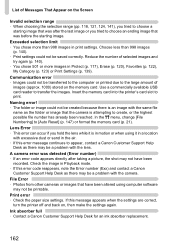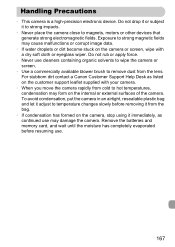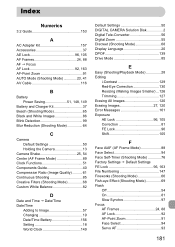Canon PowerShot A1200 Support Question
Find answers below for this question about Canon PowerShot A1200.Need a Canon PowerShot A1200 manual? We have 3 online manuals for this item!
Question posted by davehoffman63 on December 12th, 2013
My Canon Power Shot A1200 Stopped Uploading Pictures To My Computer, Please Help
I have never had problems in the 3 years I've had te camera. Suddenly, the camera freezes and doesn't upload pictures to the computer. Do I need driver updates? The connection cord is fine, batteries ok, no obvious reason that it stopped working. Please help!!! Thanks, Dave Hoffman
Current Answers
Related Canon PowerShot A1200 Manual Pages
Similar Questions
What Do I Need To Tranfer Canon Power Shot A1200 Pictures To Computer
(Posted by Sajamw22 9 years ago)
What Setting On A Cannon Power Shot A1200 Should You Use For Best Quality
pictures
pictures
(Posted by shawtton 10 years ago)
Cd-rom For Canon Power Shot A1200 Camera
how do i download the CD-ROM to my computer so i can put my pictures on my computer. I lost the CD
how do i download the CD-ROM to my computer so i can put my pictures on my computer. I lost the CD
(Posted by medlinronda 11 years ago)
I Can`t Seem To Get My Power Shot A530 To Download Pictures On My Computer.
I`ve tried everything,it will download the disk ver.28.2 but it shows nothing when i connect my came...
I`ve tried everything,it will download the disk ver.28.2 but it shows nothing when i connect my came...
(Posted by wdarrell97 11 years ago)