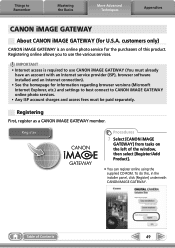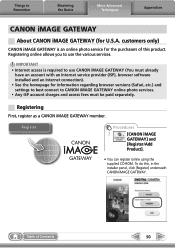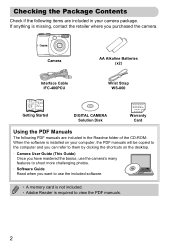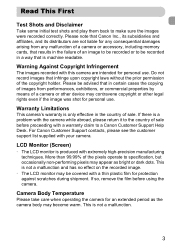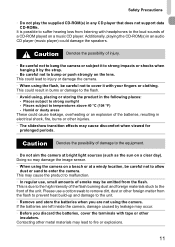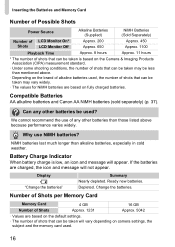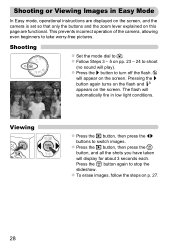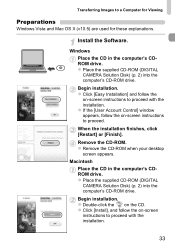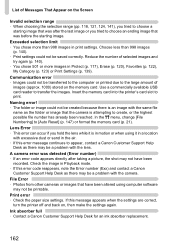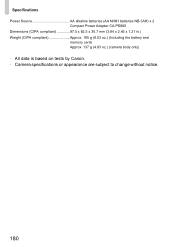Canon PowerShot A1200 Support Question
Find answers below for this question about Canon PowerShot A1200.Need a Canon PowerShot A1200 manual? We have 3 online manuals for this item!
Question posted by medlinronda on August 7th, 2012
Cd-rom For Canon Power Shot A1200 Camera
how do i download the CD-ROM to my computer so i can put my pictures on my computer. I lost the CD
Current Answers
Answer #1: Posted by LightofEarendil on August 8th, 2012 11:49 AM
Here you go, all available software for this model of the camera, just pick your opreating system :-)
Cheers
Related Canon PowerShot A1200 Manual Pages
Similar Questions
How To Attach Strap To A1200 Power Shot Canon Camera
(Posted by tuthe 9 years ago)
How To Set The Date And Time For A Power Shot A510 Camera
(Posted by yecra 10 years ago)
My Canon Power Shot A1200 Stopped Uploading Pictures To My Computer, Please Help
I have never had problems in the 3 years I've had te camera. Suddenly, the camera freezes and doesn'...
I have never had problems in the 3 years I've had te camera. Suddenly, the camera freezes and doesn'...
(Posted by davehoffman63 10 years ago)
What Setting On A Cannon Power Shot A1200 Should You Use For Best Quality
pictures
pictures
(Posted by shawtton 10 years ago)
About Canon Power Shot G12 Camera
I need to use a G12 for taking interval pictures during full one year 5 pic in aday ,7days a week fr...
I need to use a G12 for taking interval pictures during full one year 5 pic in aday ,7days a week fr...
(Posted by behnammonadizadeh 12 years ago)