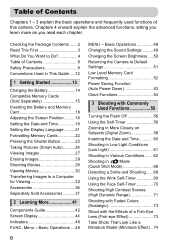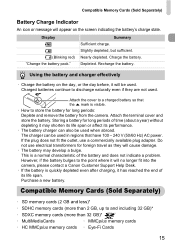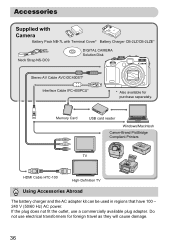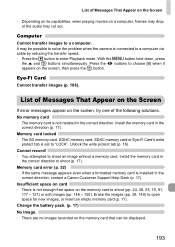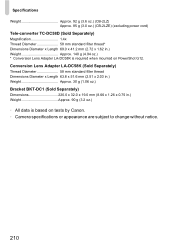Canon PowerShot G12 Support and Manuals
Get Help and Manuals for this Canon item

View All Support Options Below
Free Canon PowerShot G12 manuals!
Problems with Canon PowerShot G12?
Ask a Question
Free Canon PowerShot G12 manuals!
Problems with Canon PowerShot G12?
Ask a Question
Most Recent Canon PowerShot G12 Questions
How Do You Take The Date Off The Picture On Canon G12
(Posted by ljohnson122 8 years ago)
G12 How To Set Auto Focus
(Posted by RDgre 9 years ago)
How To Date Stamp Canon G12
(Posted by Brmamial 9 years ago)
Digital Zoom On Canon G12 Will Not Turn On
(Posted by DOOSkh 10 years ago)
What Is Canon G12 Safety Fe
(Posted by gummmoren 10 years ago)
Canon PowerShot G12 Videos
Popular Canon PowerShot G12 Manual Pages
Canon PowerShot G12 Reviews
We have not received any reviews for Canon yet.