Canon PowerShot G12 Support Question
Find answers below for this question about Canon PowerShot G12.Need a Canon PowerShot G12 manual? We have 3 online manuals for this item!
Question posted by RDgre on September 10th, 2014
G12 How To Set Auto Focus
The person who posted this question about this Canon product did not include a detailed explanation. Please use the "Request More Information" button to the right if more details would help you to answer this question.
Current Answers
There are currently no answers that have been posted for this question.
Be the first to post an answer! Remember that you can earn up to 1,100 points for every answer you submit. The better the quality of your answer, the better chance it has to be accepted.
Be the first to post an answer! Remember that you can earn up to 1,100 points for every answer you submit. The better the quality of your answer, the better chance it has to be accepted.
Related Canon PowerShot G12 Manual Pages
PowerShot G12 Camera User Guide - Page 2


...CB-2LZE
Interface Cable IFC-400PCU
Stereo AV Cable AVC-DC400ST
Neck Strap NS-DC9
Getting Started
DIGITAL CAMERA Solution Disk
Warranty "Canon Customer Card Support" Leaflet
Using the PDF Manuals
Also refer to ... If the software installation fails, you can find the manuals in your camera package.
Checking the Package Contents
Check if the following items are included in the Readme folder ...
PowerShot G12 Camera User Guide - Page 24


... The camera will appear. Choose A mode.
● Set the mode dial to A. ● When you can also detect and focus on faces, setting the color and brightness to focus.
24 The camera can let... the camera.
● Press the power button. Taking Pictures (Smart Auto)
Since the camera can determine the subject and shooting conditions, you point the camera toward the
subject, the camera will ...
PowerShot G12 Camera User Guide - Page 32
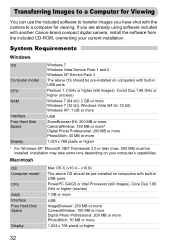
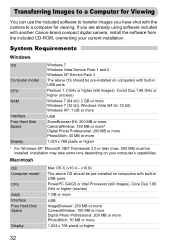
...movies)
1 GB or more
USB ImageBrowser: 250 MB or more CameraWindow: 150 MB or more Digital Photo Professional: 200 MB or more PhotoStitch: 50 MB or more
1,024 x 768 pixels or ... on computers with built-in USB ports.
If you have shot with another Canon-brand compact digital camera, install the software from the included CD-ROM, overwriting your computer's capabilities.
Pentium 1.3 GHz...
PowerShot G12 Camera User Guide - Page 33
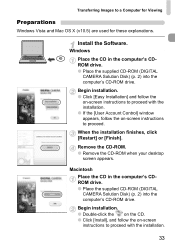
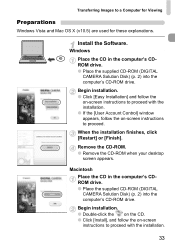
...CD in the computer's CDROM drive. ● Place the supplied CD-ROM (DIGITAL CAMERA Solution Disk) (p. 2) into the computer's CD-ROM drive. When the installation ....
Macintosh Place the CD in the computer's CDROM drive. ● Place the supplied CD-ROM (DIGITAL
CAMERA Solution Disk) (p. 2) into the computer's CD-ROM drive.
Transferring Images to proceed with the installation...
PowerShot G12 Camera User Guide - Page 36
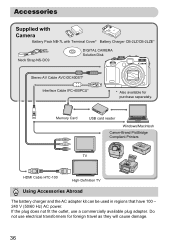
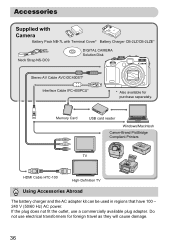
... - 240 V (50/60 Hz) AC power. Do not use a commercially available plug adapter. Accessories
Supplied with Camera
Battery Pack NB-7L with Terminal Cover* Battery Charger CB-2LZ/CB-2LZE*
Neck Strap NS-DC9
DIGITAL CAMERA Solution Disk
Stereo AV Cable AVC-DC400ST* Interface Cable IFC-400PCU*
* Also available for foreign travel as...
PowerShot G12 Camera User Guide - Page 59


... the combination of recording pixel (p. 78) and digital tele-converter settings used. X The view will be enlarged and ...setting.
● Press the qr buttons to choose [Digital Zoom]. Zooming in More Closely on Subjects (Digital Zoom)
Digital Tele-Converter
The focal length of the lens can be used together with the digital zoom.
59 This enables a faster shutter speed and less chance of camera...
PowerShot G12 Camera User Guide - Page 92


... extremely close. • Subjects that the camera focuses on.
• If a face is not detected and only gray frames (no white frame) appear, up to 9 green frames will appear on the areas the camera focuses on and shoot (p. 95).
92 Tracking AF
• You can change the AF (Auto Focus) frame mode to choose an option.
PowerShot G12 Camera User Guide - Page 94
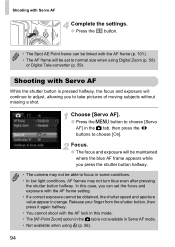
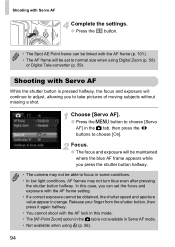
...; The camera may not turn blue even after pressing
the shutter button halfway. In this mode. • The [AF-Point Zoom] option in the 4 tab is pressed halfway, the focus and exposure...AF frame will be set the focus and exposure with Servo AF
While the shutter button is not available in Servo AF mode. • Not available when using Digital Zoom (p. 58)
or Digital Tele-converter (p. 59)....
PowerShot G12 Camera User Guide - Page 96


... contrast between the subject and the background is too big in relation to choose [On].
Check the focus.
● Press the shutter button halfway. When shooting completes, will appear in the center of the...or [Center] (p. 93), the
contents of the screen.
• Servo AF (p. 94) is set to [On]. • The camera may not be detected or is too low. • Not available in the 4 tab, then ...
PowerShot G12 Camera User Guide - Page 98


...camera. ● When the frame has made a full circuit of
all detected faces, [Face Select: Off] will appear, and the AF frame mode screen will reappear.
If you press the shutter button halfway after roughly focusing...9679; If a face is not possible.
Choose the face to focus on.
● If you can use manual focus when auto focus is not detected, will move to shoot.
Choose .
●...
PowerShot G12 Camera User Guide - Page 101
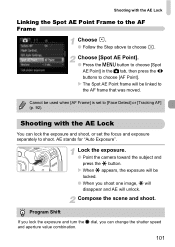
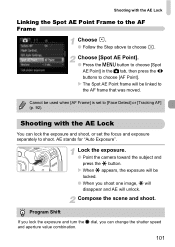
...when [AF Frame] is set the focus and exposure separately to ... will be locked.
● When you can lock the exposure and shoot, or set to choose . Shooting with the AE Lock
Linking the Spot AE Point Frame to ...to [Face Detect] or [Tracking AF] (p. 92).
Lock the exposure.
● Point the camera toward the subject and press the ¤ button.
Choose [Spot AE Point].
● Press the...
PowerShot G12 Camera User Guide - Page 155


... choose an option.
● Pressing the n button accepts the settings and restores the menu screen. These settings apply to choose [Print Settings] in the prints.
• may appear when using a memory card with print settings set by your camera.
• If [Date] is set the print type, date and file number.
Prints several reduced size images per...
PowerShot G12 Camera User Guide - Page 186
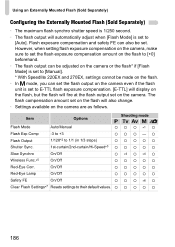
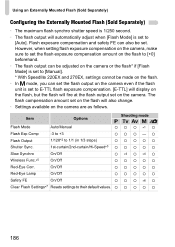
... (Sold Separately)
• The maximum flash synchro shutter speed is 1/250 second.
• The flash output will also change.
• Settings available on the camera.
Item Flash Mode Flash Exp.Comp
Options Auto/Manual -3 to +3
Shooting mode G MB D8 { { { *1 { {{{-{
Flash Output
1/128*2 to their default values. { { { { {
186 Flash exposure compensation and safety FE...
PowerShot G12 Camera User Guide - Page 211
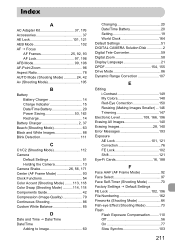
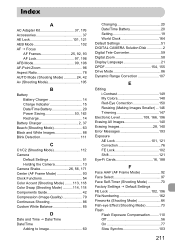
...101, 121 AEB Mode 102 AF J Focus
AF Frames 25, 92, 93 AF Lock 97, 196 AFB Mode 99, 196 AF-Point Zoom 96 Aspect Ratio 78 AUTO Mode (Shooting Mode 24, 42 Av ...Time
Adding to Image 60
Changing 20 Date/Time Battery 20 Setting 19 World Clock 164 Default Settings 51 DIGITAL CAMERA Solution Disk 2 Digital Tele-Converter 59 Digital Zoom 58 Display Language 21 DPOF 154, 155 Drive Mode 86...
PowerShot G12 Camera User Guide - Page 213
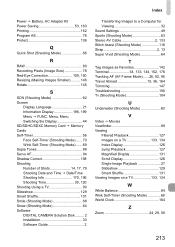
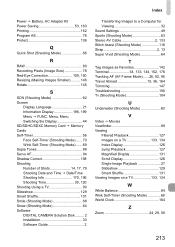
... Shooting Using a TV 90 Slideshow 129 Smart Shuffle 131 Smile (Shooting Mode 68 Snow (Shooting Mode 64 Software DIGITAL CAMERA Solution Disk ......... 2 Installation 33 Software Guide 2
Index
Transferring Images to a Computer for Viewing 32 Sound Settings 49 Sports (Shooting Mode 63 Stereo AV Cable 2, 133 Stitch Assist (Shooting Mode 116 Strap 2, 13 Super...
Digital Photo Professional 3.9 for Windows Instruction Manual - Page 4
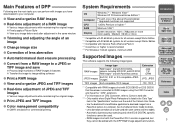
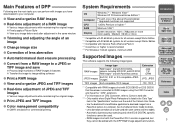
RAW images
JPEG images TIFF images
Image type
Extension
RAW images*1 shot with EOS DIGITAL cameras, excluding EOS DCS1 and EOS DCS3 RAW images*2 shot with PowerShot cameras
.CR2 .TIF .CRW
Exif 2.2, 2.21 or 2.3-compatible JPEG images
.JPG, .JPEG
Exif-compatible TIFF images
.TIF, .TIFF
*1 Compatible with RAW images shot with EOS D6000 ...
Digital Photo Professional 3.9 for Windows Instruction Manual - Page 110
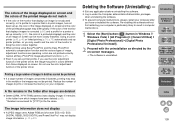
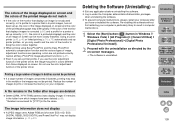
..., p.46) or linked printing (p.74, p.75) automatically sets up , the color of images in the folder from those...Digital Photo Professional] [Digital Photo Professional Uninstall].
2 Proceed with EOS 10D, EOS DIGITAL REBEL/300D DIGITAL and PowerShot Pro1 may differ greatly. Printing a large number of the image displayed on your computer after images are deleted
O Delete [CRW_YYYY.THM] (camera...
Digital Photo Professional 3.9 for Windows Instruction Manual - Page 126
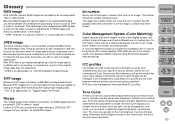
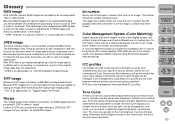
...at a high compression rate, the file size can be small, even for various devices, set by changing this reason, there may be a difference between different devices can be more the... undeveloped status, you edit or save, the image deteriorates. Color Management System (Color Matching)
Digital cameras that shoot images, monitors that display images, and printers that has a high pixel count....
Digital Photo Professional 3.9 for Macintosh Instruction Manual - Page 4
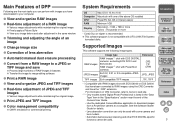
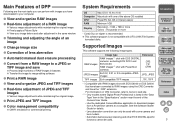
...
Following are the main tasks you have the ".CR2" extension. Image type
Extension
RAW images
RAW images*1 shot with EOS DIGITAL cameras, excluding EOS DCS1 and EOS DCS3 RAW images*2 shot with PowerShot cameras
.CR2 .TIF .CRW
JPEG images
Exif 2.2, 2.21 or 2.3-compatible JPEG images
.JPG, .JPEG
TIFF images Exif-compatible TIFF images
.TIF...
Digital Photo Professional 3.9 for Macintosh Instruction Manual - Page 126
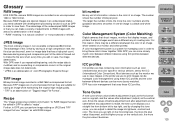
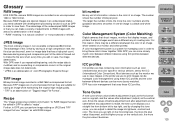
... order to view them. For this reason, there may be small, even for various devices, set by changing this is an abbreviation of an image. With DPP, even if you repeat editing/... is an abbreviation of the data is called a "recipe".
Color Management System (Color Matching)
Digital cameras that shoot images, monitors that display images, and printers that has a high pixel count. DPP...
Similar Questions
How Do You Take The Date Off The Picture On Canon G12
(Posted by ljohnson122 8 years ago)
Www.canon Digital Camera Powershot S200 User Mauel In English Can U Get Me ?
(Posted by mohangca 10 years ago)
About Canon Power Shot G12 Camera
I need to use a G12 for taking interval pictures during full one year 5 pic in aday ,7days a week fr...
I need to use a G12 for taking interval pictures during full one year 5 pic in aday ,7days a week fr...
(Posted by behnammonadizadeh 12 years ago)
G9 Digital Camera Auto Bracket Mode
I have G9 digital camera. The qusetion "In the AutoBracket Mode apeture choice, which of the param...
I have G9 digital camera. The qusetion "In the AutoBracket Mode apeture choice, which of the param...
(Posted by saadatakbar 12 years ago)

