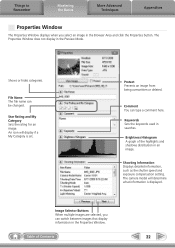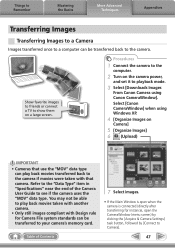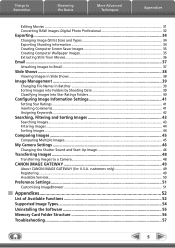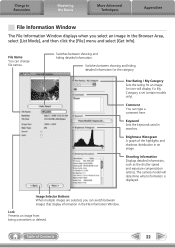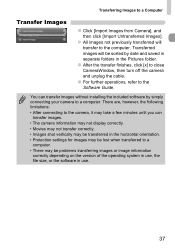Canon SD940 - PowerShot IS Digital ELPH Camera Support and Manuals
Get Help and Manuals for this Canon item

Most Recent Canon SD940 Questions
Lost My Software, Need Help.
bought camera two years ago, now have new computer but have misplaced my software. can you help?
bought camera two years ago, now have new computer but have misplaced my software. can you help?
(Posted by ulajohn 10 years ago)
Camera Says Memory Card Full. Formatted And After 5 Pictures Memory Card Full?
(Posted by vkelley7128 11 years ago)
Memory Card Capability
My Canon 400sd powershot elph will only take 10 pictures before it shows it is full. Is this the f...
My Canon 400sd powershot elph will only take 10 pictures before it shows it is full. Is this the f...
(Posted by rmgabbert 11 years ago)
I Dropped My Camera It Landed Flat Back Dlown Can Not Get It To Respond
(Posted by Anonymous-88393 11 years ago)
Camera Just Stopped Taking Pictures
The camera turns on fine, but all of a sudden the button you press down to take a picture isn't work...
The camera turns on fine, but all of a sudden the button you press down to take a picture isn't work...
(Posted by amddizz 11 years ago)
Canon SD940 Videos
Popular Canon SD940 Manual Pages
Canon SD940 Reviews
We have not received any reviews for Canon yet.