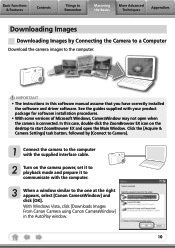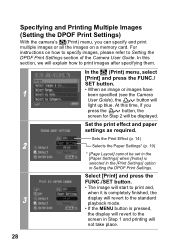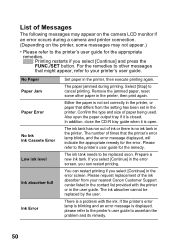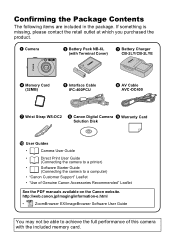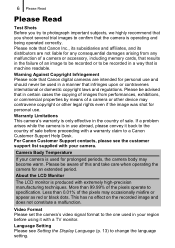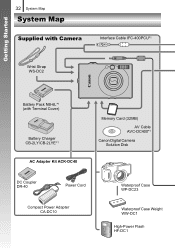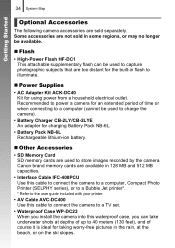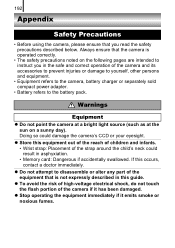Canon SD770 - PowerShot IS Digital ELPH Camera Support and Manuals
Get Help and Manuals for this Canon item

Most Recent Canon SD770 Questions
How Do You Replace The Battery Door On The Sd770is I Already Have The New Door
how do you replace the battery door on the sd770is I already have the new doo
how do you replace the battery door on the sd770is I already have the new doo
(Posted by rtoz3 8 years ago)
My Canon Power Shot Sd7701s Shuts On And Off.what Could Be The Problem. Cost?
canon power shot has a problem with not turning on. replaced battery. Still same thing. What could b...
canon power shot has a problem with not turning on. replaced battery. Still same thing. What could b...
(Posted by lainie7 10 years ago)
Downloaded Pics Have A Red X?cannot Upload To Fb
(Posted by Anonymous-107308 10 years ago)
How Do I Remove All The Icons Options On The Screen To Take A
(Posted by red5 11 years ago)
My Canon Pc1262 Wont Connect To Pc And Displays 'communication Error' On Camera
(Posted by shchukin89M 12 years ago)
Canon SD770 Videos
Popular Canon SD770 Manual Pages
Canon SD770 Reviews
We have not received any reviews for Canon yet.