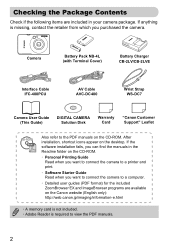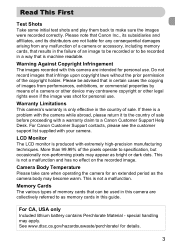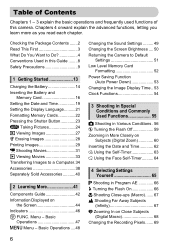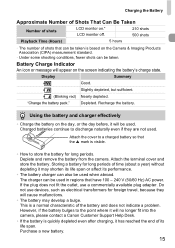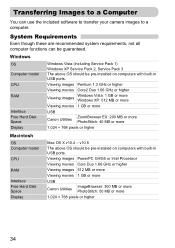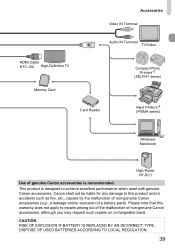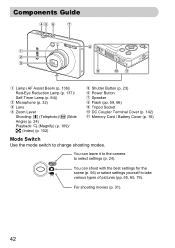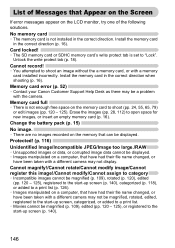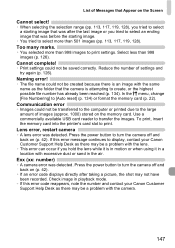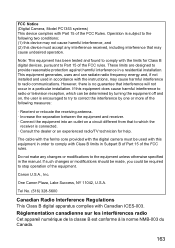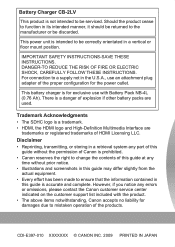Canon SD780IS - PowerShot IS Digital ELPH Camera Support and Manuals
Get Help and Manuals for this Canon item

View All Support Options Below
Free Canon SD780IS manuals!
Problems with Canon SD780IS?
Ask a Question
Free Canon SD780IS manuals!
Problems with Canon SD780IS?
Ask a Question
Most Recent Canon SD780IS Questions
How Do I Remove A Paper That Got Stuck Inside Of Canon Pixma Mg3122?
(Posted by bianco9 8 years ago)
Need The Answers To The Fuse Box Codes Don't Have Fuse Number Or What It's For
(Posted by arcelia 9 years ago)
All My Photos I Print Come Out Red
all my prints are coming out redish pink i have tried doing black and white and it still comes out r...
all my prints are coming out redish pink i have tried doing black and white and it still comes out r...
(Posted by diddleheadusa 9 years ago)
Memory Card Error Message
the message card error message always appear with or without a memory card.
the message card error message always appear with or without a memory card.
(Posted by wbuenaflor 10 years ago)
Canon SD780IS Videos
Popular Canon SD780IS Manual Pages
Canon SD780IS Reviews
We have not received any reviews for Canon yet.