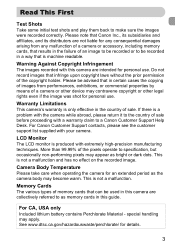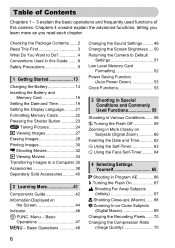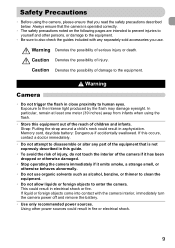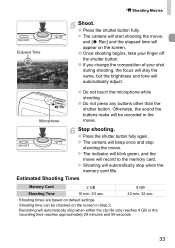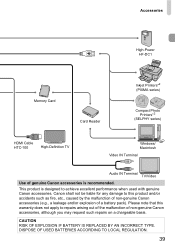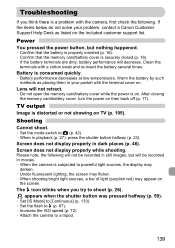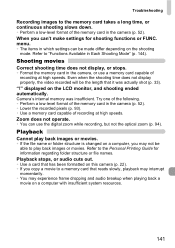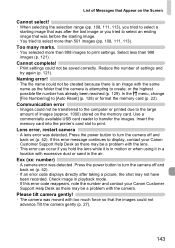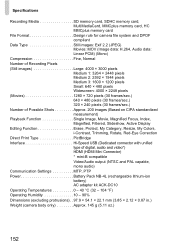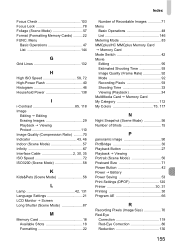Canon SD960IS - PowerShot IS Digital ELPH Camera Support and Manuals
Get Help and Manuals for this Canon item

View All Support Options Below
Free Canon SD960IS manuals!
Problems with Canon SD960IS?
Ask a Question
Free Canon SD960IS manuals!
Problems with Canon SD960IS?
Ask a Question
Most Recent Canon SD960IS Questions
When I Switch On. The Display Says 'lens Error, Restart Camera'
When I switch on, the display says "lens error, restart camera", then it swtitches off.
When I switch on, the display says "lens error, restart camera", then it swtitches off.
(Posted by ericgillett 9 years ago)
Canon SD960IS Videos
Popular Canon SD960IS Manual Pages
Canon SD960IS Reviews
We have not received any reviews for Canon yet.