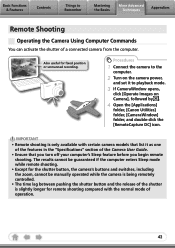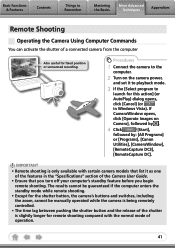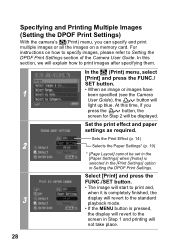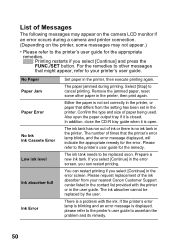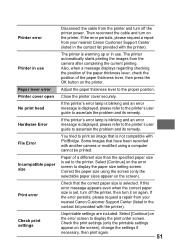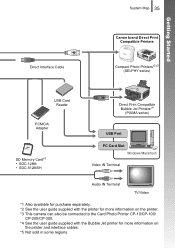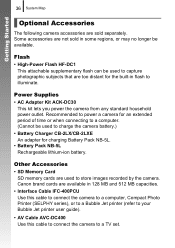Canon SD890 - PowerShot IS Digital ELPH Camera Support and Manuals
Get Help and Manuals for this Canon item

Most Recent Canon SD890 Questions
For Video Taking. What's The Difference Between Compact, Time Lapse And Standard
(Posted by mbict 11 years ago)
Canon SD890 Videos

1A30 1 So baut man ein neues Canon IXUS970 IS SD890 IS Display ein, lcd repair, Kamera station
Duration: 7:18
Total Views: 28
Duration: 7:18
Total Views: 28
Popular Canon SD890 Manual Pages
Canon SD890 Reviews
We have not received any reviews for Canon yet.