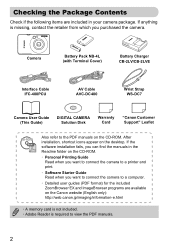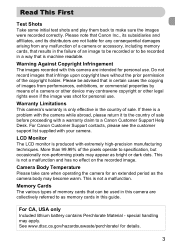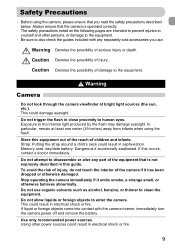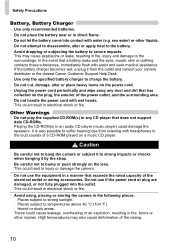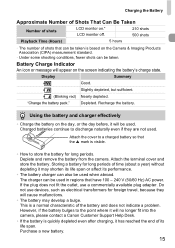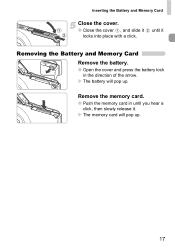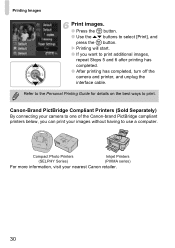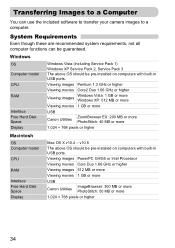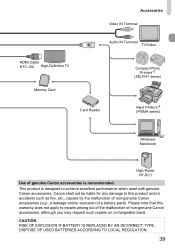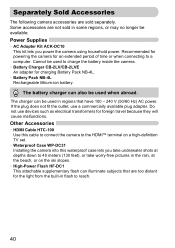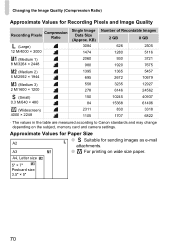Canon SD780IS Support Question
Find answers below for this question about Canon SD780IS - PowerShot IS Digital ELPH Camera.Need a Canon SD780IS manual? We have 1 online manual for this item!
Question posted by bianco9 on July 7th, 2015
How Do I Remove A Paper That Got Stuck Inside Of Canon Pixma Mg3122?
Current Answers
Answer #1: Posted by BusterDoogen on July 7th, 2015 2:25 PM
I hope this is helpful to you!
Please respond to my effort to provide you with the best possible solution by using the "Acceptable Solution" and/or the "Helpful" buttons when the answer has proven to be helpful. Please feel free to submit further info for your question, if a solution was not provided. I appreciate the opportunity to serve you!
Related Canon SD780IS Manual Pages
Similar Questions
Canon PowerShot SD870 IS - Digital ELPH Camera Is this camera helpful for my professioal use.
I can no longer transfer images from my Canon Powershot SD1200 IS camera when I plug it in to my com...
I have a brand new Canon PowerShot SX230 HS camera. After taking about 350 pictures suddently nothin...