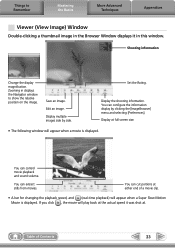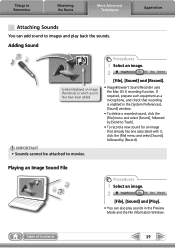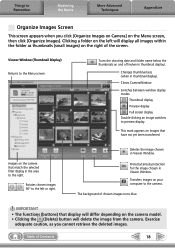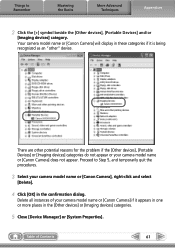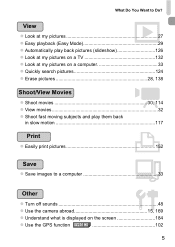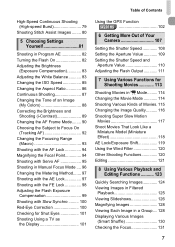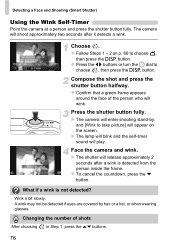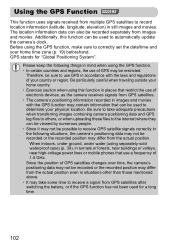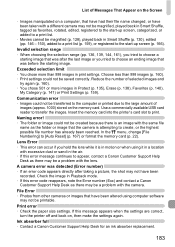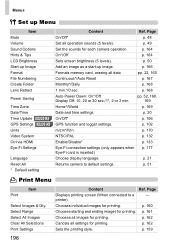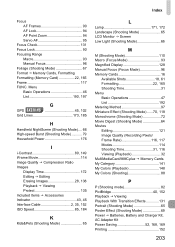Canon PowerShot SX230 HS Support Question
Find answers below for this question about Canon PowerShot SX230 HS.Need a Canon PowerShot SX230 HS manual? We have 3 online manuals for this item!
Question posted by prathap43 on September 11th, 2012
Canon Powershot Sx230 Hs Camera Lcd View Finder Not Functioning
I have a brand new Canon PowerShot SX230 HS camera. After taking about 350 pictures suddently nothing appears in the LCD view finder. The camera is opening and clicking is there but you cannot see anything on the view finder which is just totally dark as if the camera is not opened, Clicking, joom every thing. works but menu, etc. are not appearing on the view finder. Is there any reset mechanism
Current Answers
Related Canon PowerShot SX230 HS Manual Pages
Similar Questions
Canon Powershot Sx 230 How To Delete Pictures Form Camera
(Posted by garyviola 9 years ago)
How To Set Powershot Sx40 Hs To Take Multiple Pictures
(Posted by bpiaEditk 9 years ago)
How To I Set My Canon Powershot Elph 100 Hs To Take Multiple Pictures At Once
(Posted by Dgcan 10 years ago)
I Have A Canon Powershot 230.how Do I Show Pictures And Video On A Hd Tv
(Posted by bonniev 12 years ago)