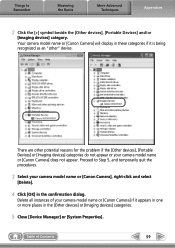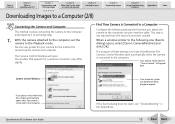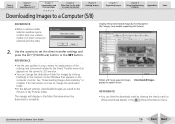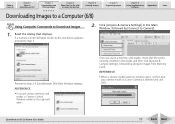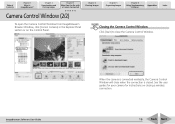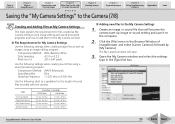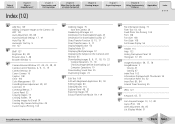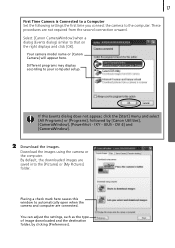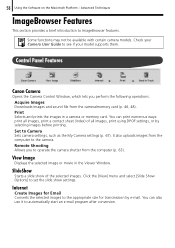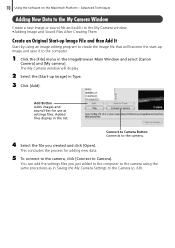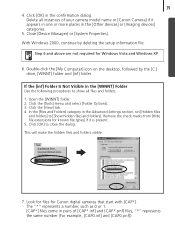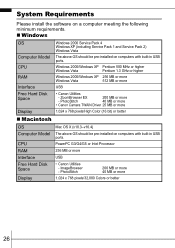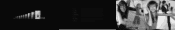Canon PowerShot SD750 Support Question
Find answers below for this question about Canon PowerShot SD750.Need a Canon PowerShot SD750 manual? We have 8 online manuals for this item!
Question posted by doRicar on April 27th, 2014
How Do You Reset Powershot Sd750 Canon Camera
The person who posted this question about this Canon product did not include a detailed explanation. Please use the "Request More Information" button to the right if more details would help you to answer this question.
Current Answers
Answer #1: Posted by LawBasu on April 27th, 2014 11:17 AM
TO Reset Powershot Sd750 Canon Camera check out link given
www.youtube.com/watch?v=LlRfISLyv-E;
hope it will help
thanks
Related Canon PowerShot SD750 Manual Pages
Similar Questions
How To Reset Powershot 115is While Off
(Posted by birchell831 8 years ago)
How To Reset Elph 330 Camera Nickname To Be Able To Use Wi-fi With Wireless Prin
Cannot reset nickname
Cannot reset nickname
(Posted by elizlad 9 years ago)
Where On The Canon Powershot Sd750 Is The Reset Button
(Posted by wezelalwy 9 years ago)
How Do You Take Multiple Shots On Canon Powershot Sd750
(Posted by dignaMAHMO 9 years ago)