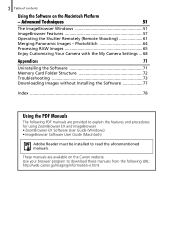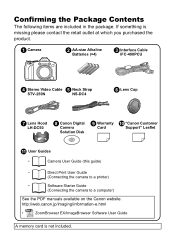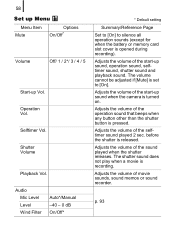Canon PowerShot SX10 IS Support and Manuals
Get Help and Manuals for this Canon item

View All Support Options Below
Free Canon PowerShot SX10 IS manuals!
Problems with Canon PowerShot SX10 IS?
Ask a Question
Free Canon PowerShot SX10 IS manuals!
Problems with Canon PowerShot SX10 IS?
Ask a Question
Most Recent Canon PowerShot SX10 IS Questions
How To Fix Battery Door On Canon Sx10
(Posted by hardmgp 9 years ago)
Can You Get A Remote Shutter Release For Canon Powershot Sx10is?
(Posted by madsawilsu 9 years ago)
Erasing Photographs
I inadvertantly keep erasing my photos. Is there ANY possible way I can retrieve them? The owner's m...
I inadvertantly keep erasing my photos. Is there ANY possible way I can retrieve them? The owner's m...
(Posted by bmcintire46592 9 years ago)
Canon Powershot Sx Battery Door Won't Stay Closed
(Posted by jlsha 9 years ago)
Is Canon 420ex Speedlite Compatible With Canon Powershot Sx10 Is
(Posted by tremospud76 9 years ago)
Canon PowerShot SX10 IS Videos
Popular Canon PowerShot SX10 IS Manual Pages
Canon PowerShot SX10 IS Reviews
We have not received any reviews for Canon yet.