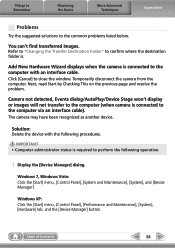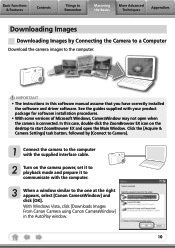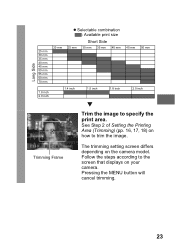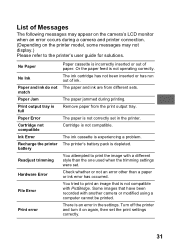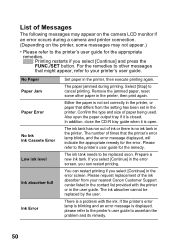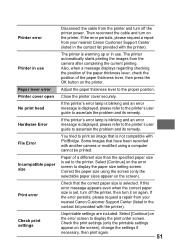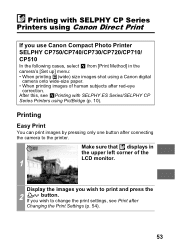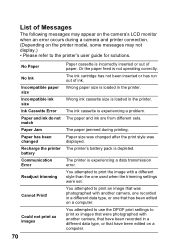Canon SD770 Support Question
Find answers below for this question about Canon SD770 - PowerShot IS Digital ELPH Camera.Need a Canon SD770 manual? We have 5 online manuals for this item!
Question posted by shchukin89M on January 11th, 2012
My Canon Pc1262 Wont Connect To Pc And Displays 'communication Error' On Camera
The person who posted this question about this Canon product did not include a detailed explanation. Please use the "Request More Information" button to the right if more details would help you to answer this question.
Current Answers
Related Canon SD770 Manual Pages
Similar Questions
Communication Error Message From The Canon Powershot Elph 300 Hs Black Camera
Hello, I am getting a communication error on my Canon Powershot ELPH 300HS when trying to transfer p...
Hello, I am getting a communication error on my Canon Powershot ELPH 300HS when trying to transfer p...
(Posted by yolandafont 10 years ago)
Communications Error Messag
Hi, I keep getting a "communications error" message when trying to download photographs that I took...
Hi, I keep getting a "communications error" message when trying to download photographs that I took...
(Posted by fs2248 10 years ago)
My Canon Power Shot Sd7701s Shuts On And Off.what Could Be The Problem. Cost?
canon power shot has a problem with not turning on. replaced battery. Still same thing. What could b...
canon power shot has a problem with not turning on. replaced battery. Still same thing. What could b...
(Posted by lainie7 11 years ago)
How Do I Remove All The Icons Options On The Screen To Take A
(Posted by red5 11 years ago)
Communication Error
When I try to download from my camera onto my comp it says communication error.I have noticed if I l...
When I try to download from my camera onto my comp it says communication error.I have noticed if I l...
(Posted by lothians44 11 years ago)